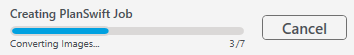...
| Note |
|---|
The first time you send a project to PlanSwift you may get an additional pop-up window warning you that the site is attempting to open PlanSwift. You can select the "Always allow" checkbox so you do not get this message every time. Click Open ApplicationLauncher.exe If there are pending updates to the PS-Connect, you see an "Installing Latest Version..." loading bar before the project can be sent to PlanSwift. |
A status message displays in the lower-right corner of your main Windows screen.
Enter your ConstructConnect Platform user name (the e-mail address you use to log into the web site) and password.
Once authenticated, the project download begins. The status message keeps you updated on progress:
After the project downloads and is processed,
...
PlanSwift opens and
...
you can navigate the Pages, in the same organization structure as they were online:
Depending on the size of the
...
Project you are importing this may take a few minutes to complete
...
.
...