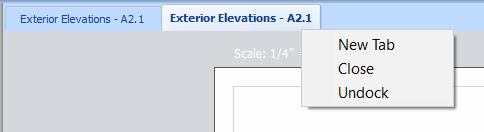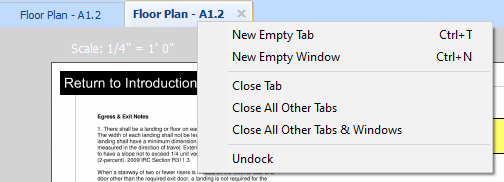...
For more information, watch the What's New Video.
Overview
- BF - Bug Fix
...
KEY
...
Title
...
Description
...
Action Taken
...
We have identified and fixed the root cause for the issues with PlanSwift not running correctly on the Windows 11 operating system.
...
New Features
- Improvements to the workflow to open a Page in New Tab or New Window
...
- .
- Introduction of an "AutoOpen" toggle that allows a user to navigate to different Pages in the list without them automatically displaying in the main window.
There three new buttons at the top of the Pages window:
- Opens the selected Page in a new Takeoff tab (within the current window).
- Opens the selected Page in a new Takeoff window.
- Disables the automatic loading of a Page when you click it in the Pages list. To open a Page, double-click on it in the Pages list.
...
- Several new options to open and close Tabs
...
- or Windows on the context-menu:
Previous versions:
PlanSwift 11:
For details, see: Opening a Page in a New Tab or New Window
...
Changes
None
Fixes
We identified and fixed the root cause for the issues with PlanSwift not running correctly on the Windows 11 operating system.
Known Issues
- After importing a Job using PlanSwift Connect, if it is the last opened job, the job does not automatically open after restarting PlanSwift. Workaround: Users can open the Job manually. (Will be fixed in future release)
- Deleted Pages Recycle Bin Folder is not clearing itself periodically. Deleted Pages are stored in a folder called Recycle Bin that should clear periodically to free up space on the user's hard drive. Workaround: Users can clear/empty the Recycle Bin manually. (Will be fixed in a future release)
...