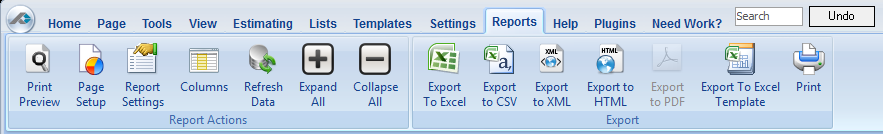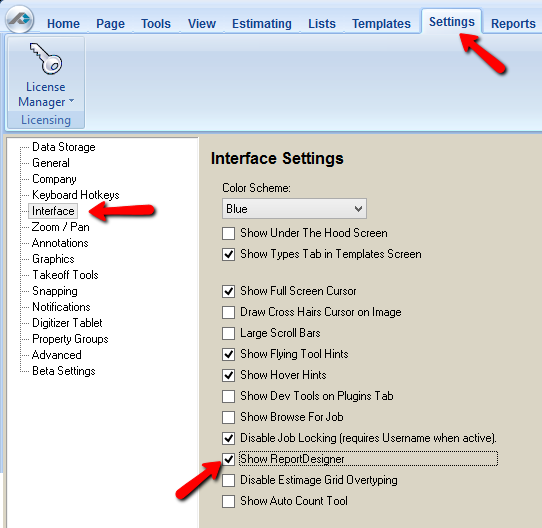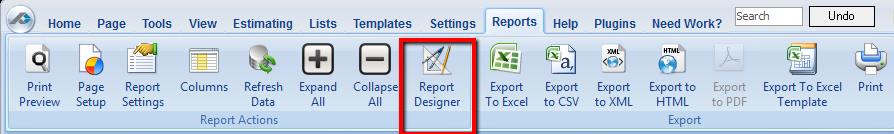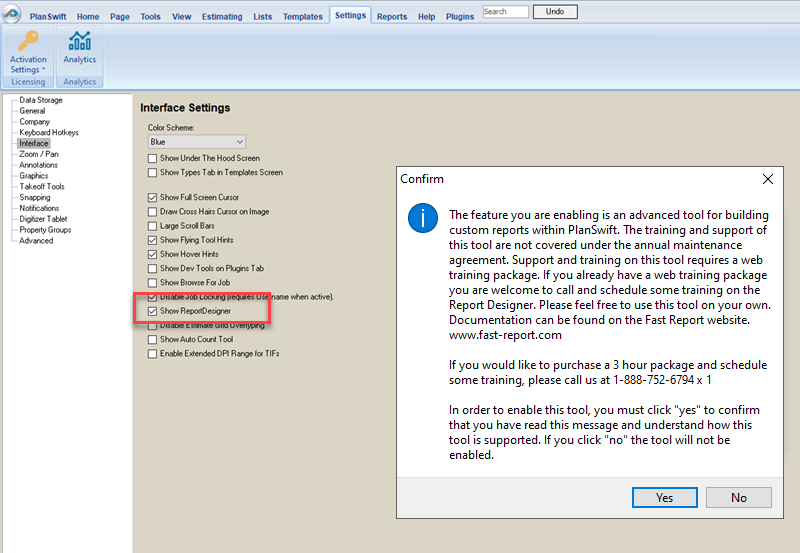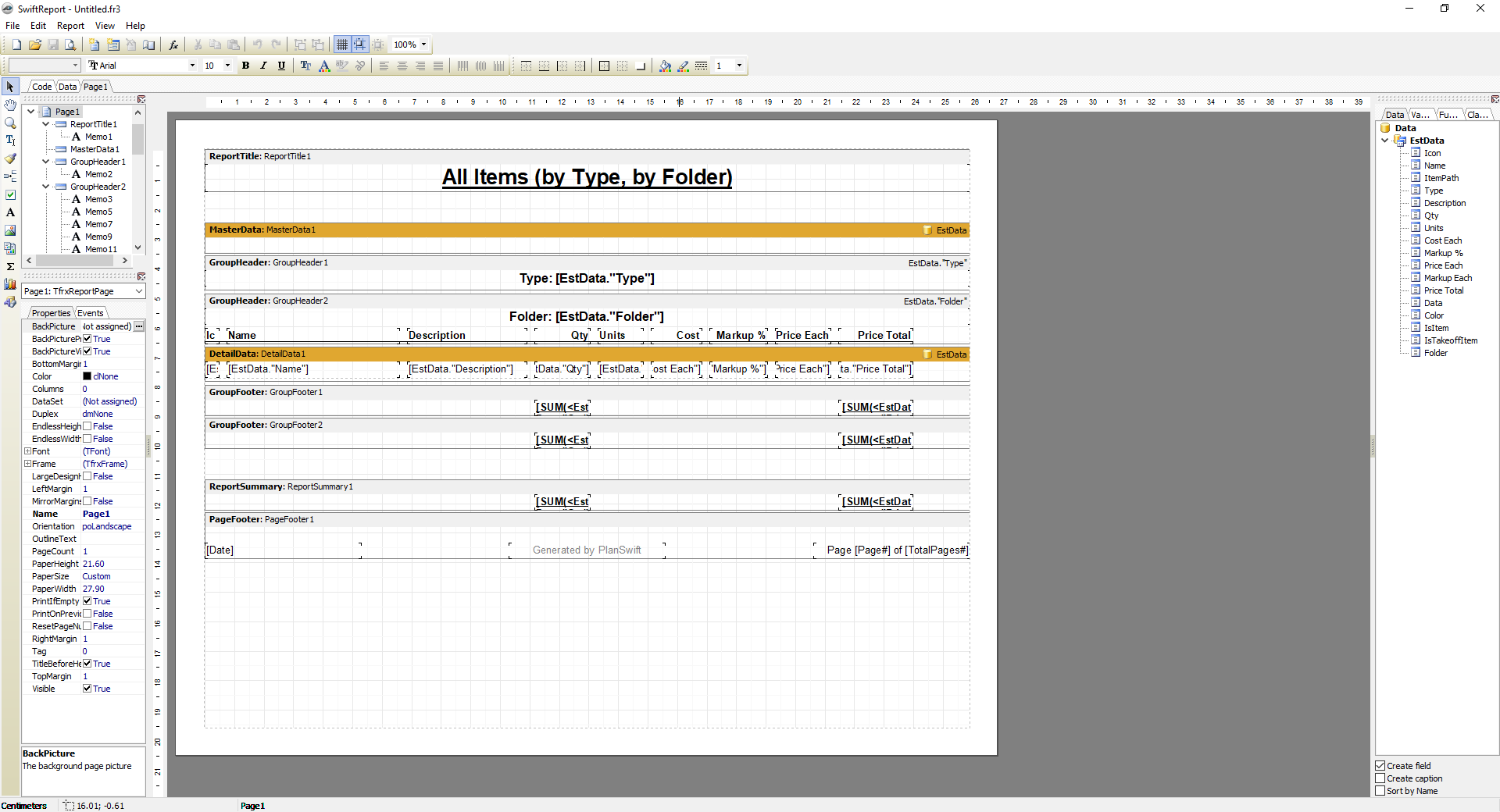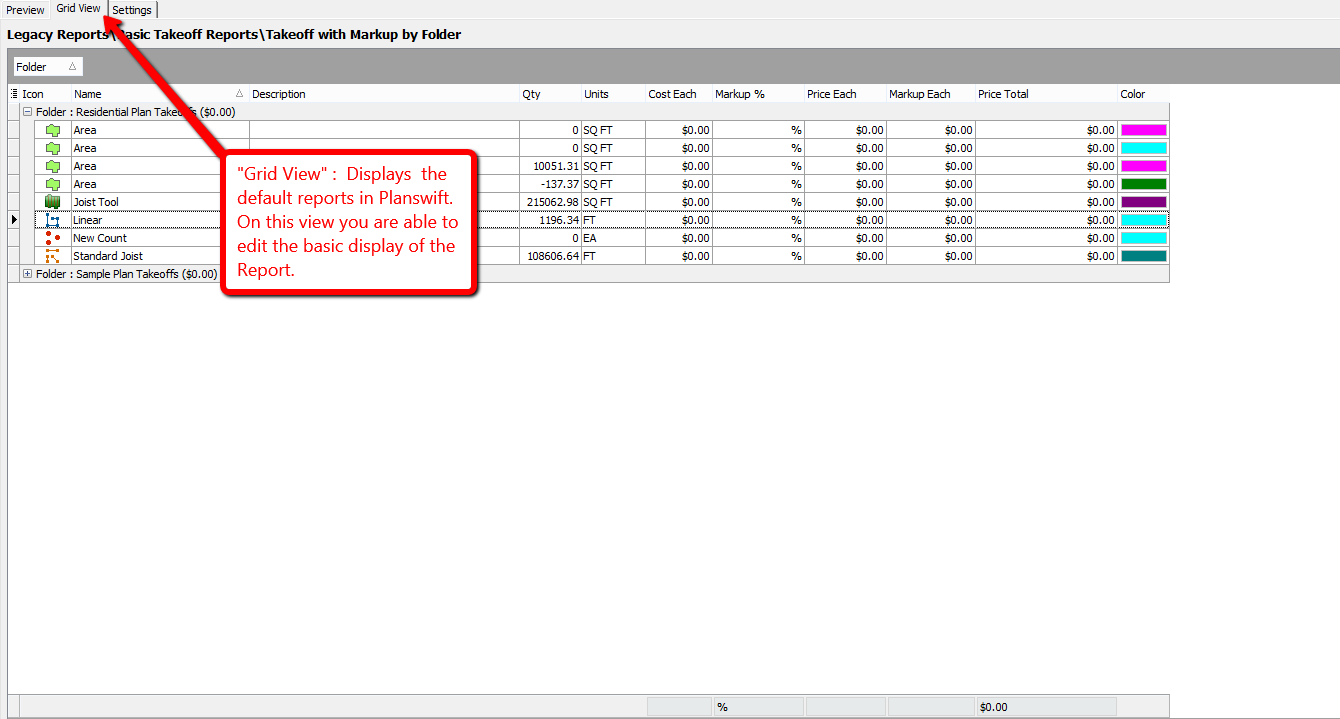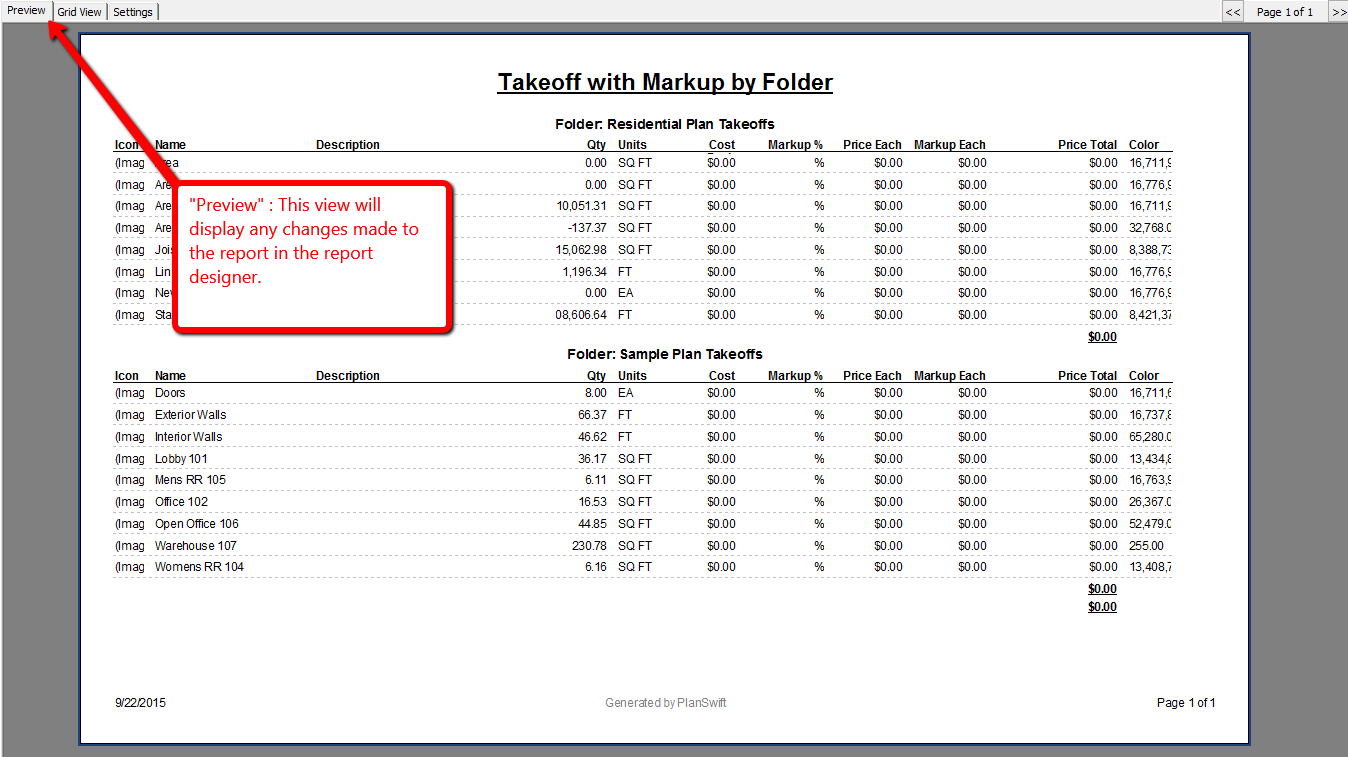...
What is the Swift Reports Plugin?
Swift Reports is a plugin for advanced users. It will give you access to a powerful tool Plugin was once a separate Plugin you would purchase and install. PlanSwift 10 includes this functionality by default and labels it Report Designer. Report Designer gives you access to the Swift Reports utility used to design custom reports inside of PlanSwift. Swift Reports allows PlanSwift to integrate with Fast Report 4.
What is Report Designer ?
Report Designer is a button on the "Reports" tab that launches the Swift Reports Plugin.
How to enable Report Designer:
Normally the Report Designer button is not available until user enables it on the "Settings" tab.
To display the button, in PlanSwift, go to the "Settings" tab, then "Interface" and check the box next to "Show Report Designer".
Go back to the "Reports" tab you will then find the Report Designer button.
How do I get Report Designer?
By default, Report Designer is built into PlanSwift, however it is not enabled.
To enable Report Designer, click Settings > Interface
Locate "Show ReportDesigner" and check the box.
You must agree to go through advanced training before using this tool. Support for Report Designer is not available from Technical Support or covered by your annual maintenance subscription.
Click Yes and you'll see the Report Designer button on the Reports Tab ribbon bar
Running Report Designer
One enabled, click the Report Designer button on the "Reports" tab that launches the Swift Reports utility.
This utility is powered by FastReport and full functionality is not covered in this article.
Where can I find Fast Report User Manual ?
You can find the public user guide for Fast Report here:
https://www.fast-report.com/public_download/html/UserMan/index.html
Grid View Vs. Preview:
...
Grid View
...
Displays the default reports in PlanSwift. On this view you are able to edit the basic display of the Report.
"
Preview
...
This view will display displays any changes made to the report in the report designer.
Where can I find Fast Report User Manual ?https://www.fast-report.com/public_download/html/UserMan/index.html