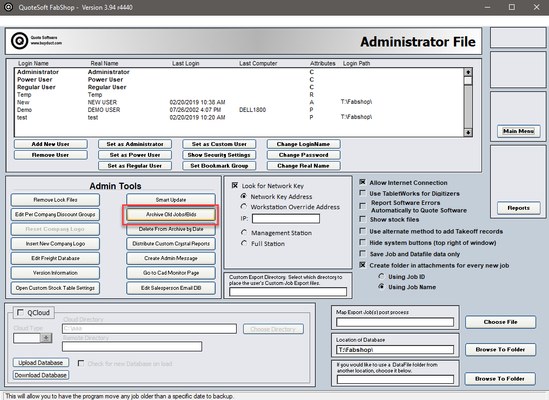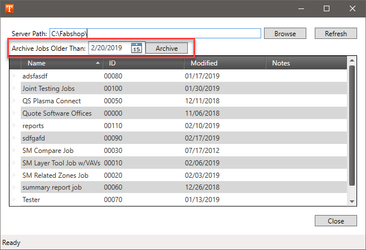...
- Make sure no other users are in the program
- Log into the program with administrator level permissions
- Click on the Administration button on the Main Menu
- Click on the Archive Old Jobs/Bids button
- After clicking OK to proceed do not be alarmed if it takes a while to present the next screen, the more Jobs you have the longer it will take to show
- In the Archive Jobs Older Than box select todays date and click Archive
- This process will take quite a long time as it archives each job individually
IV. Deleting the archived Jobs and Zones
- On Administration page click the button that says Delete from Archive by Date
- This process will also take quite a while to complete
- Almost exactly the same amount of time the Archive process took
- When completed you should have an empty Customer List in Fabshop and no jobs in SheetMetal