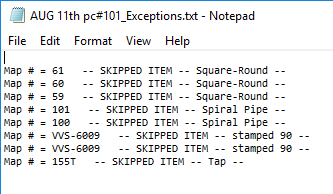...
If you would like to view whether there were any items that were not able to be imported and what those items are, click Yes”. QuoteSoft Duct will open a window in Notepad that features a list of all of the items and what they were assigned to, if anything. If items were skipped, this means you did not successfully complete the scan process before importing and you may need to try again. If you continue to have issues, you can contact QuoteSoft Technical Support at 800-813-7020.
If you wish, you can copy this list to another application, or save the Notepad file by selecting Save from the File menu, and then choosing a location to save the file. Otherwise, you can close this window and return to Takeoff.
Importing Specific Items
If you select “Specific”, you will be presented with options of which specific items you want to import: Rectangular, Round/Spiral, or Oval/Spiral.
...
If you would like to view whether there were any items that were not able to be imported and what those items are, click Yes”. QuoteSoft Duct will open a window in Notepad that features a list of all of the items and what they were assigned to, if anything. If items were skipped, this means you did not successfully complete the scan process before importing and you may need to try again. If you continue to have issues, you can contact QuoteSoft Technical Support at 800-813-7020.
If you wish, you can copy this list to another application, or save the Notepad file by selecting Save from the File menu, and then choosing a location to save the file. Otherwise, you can close this window and return to Takeoff.