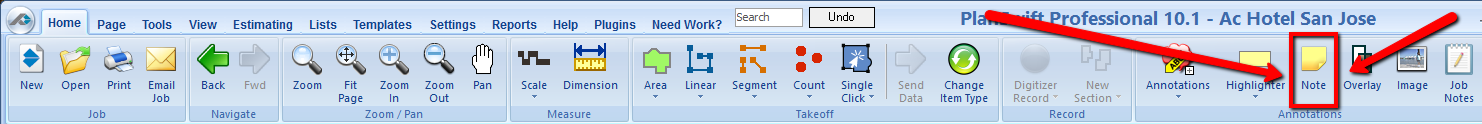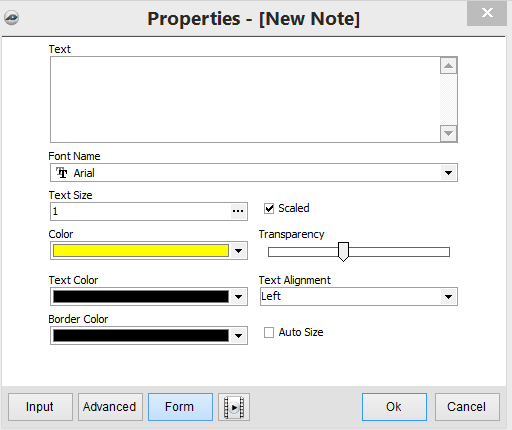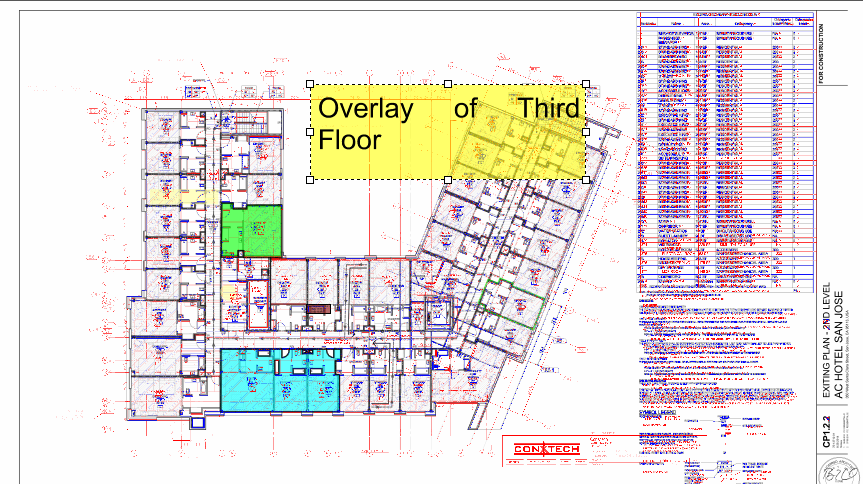Making notes (adding text) on a plan is easy.
1. Select the Note button from the Annotations Group of the Home tab.
2. Select where on the page you want to place the note by dragging the square to the size you want.
...
4. When done click the OK button to close the box. Your note is now finished.