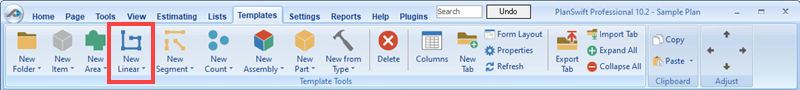From within the Templates tab you can create linears for use in estimating and takeoff before you need them; you can also export or import them into jobs.
1. To create a new linear, select the New Linear button; to create a new sub-item linear, select the lower portion of the button.
2. The Form properties window allows you to name your linear section and to set the color, fill type and location.
3. When finished, click the OK button to continue; you have now created a new linear section for your use.
4. The Advanced linear option allows you to enter, set, and update more options.
5. Select the Advanced button to open the Properties window.
...