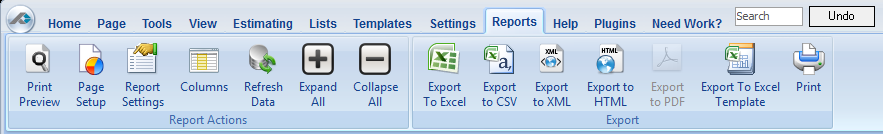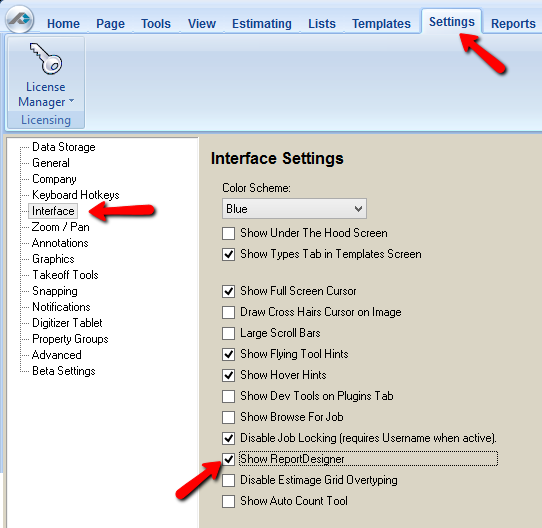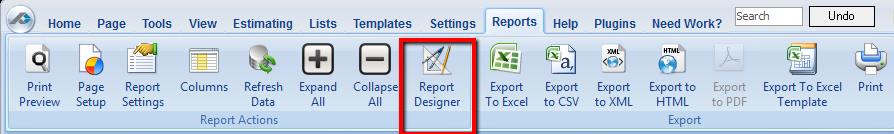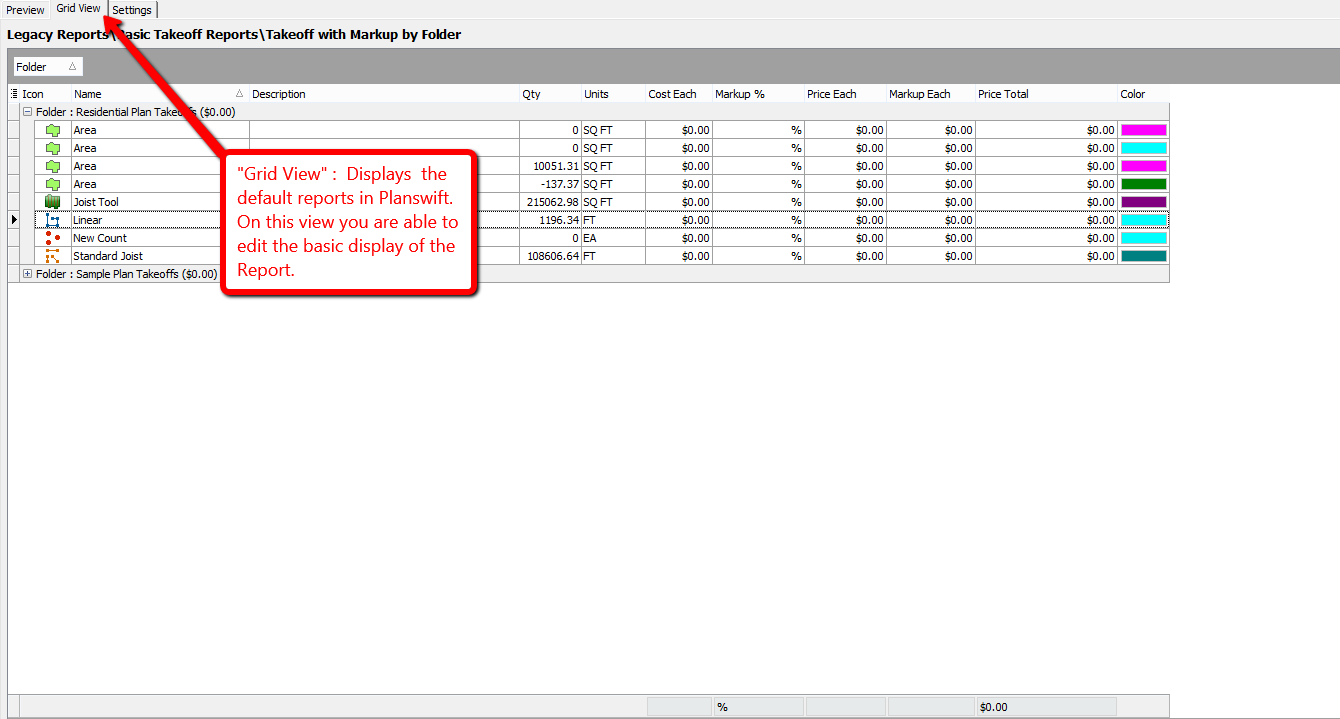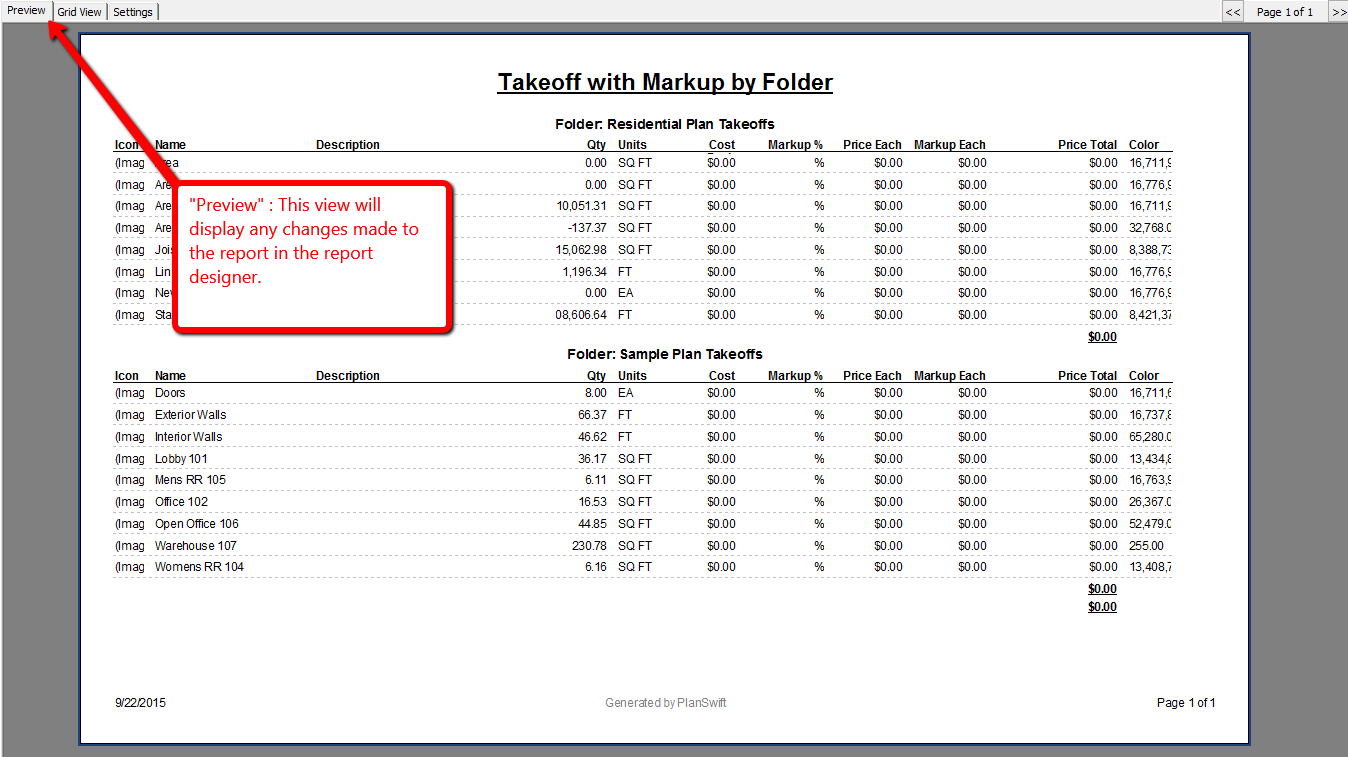What is Swift Reports ?
...
Report Designer is a button on the "Reports" tab that launches the Swift Reports Plugin.
How to enable Report Designer:
Normally the Report Designer button is not available until user enables it on the "Settings" tab.
To display the button, in PlanSwift, go to the "Settings" tab, then "Interface" and check the box next to "Show Report Designer".
Go back to the "Reports" tab you will then find the Report Designer button.
Grid View Vs. Preview:
"Grid View" : Displays the default reports in PlanSwift. On this view you are able to edit the basic display of the Report.
"Preview" : This view will display any changes made to the report in the report designer.
Where can I find Fast Report User Manual ?
...