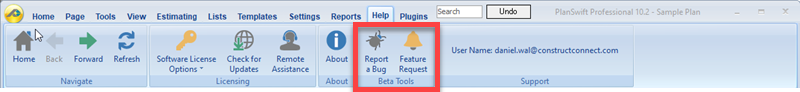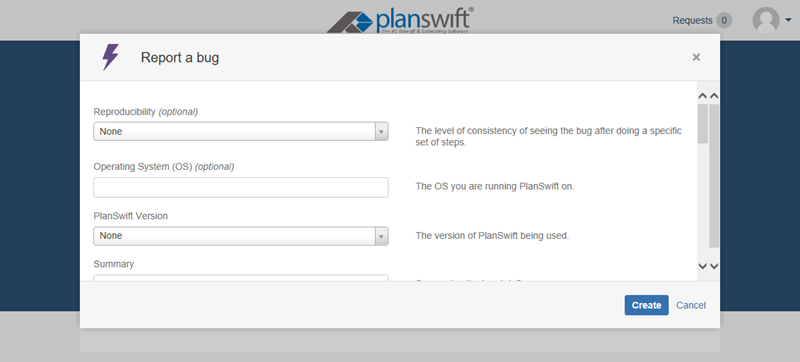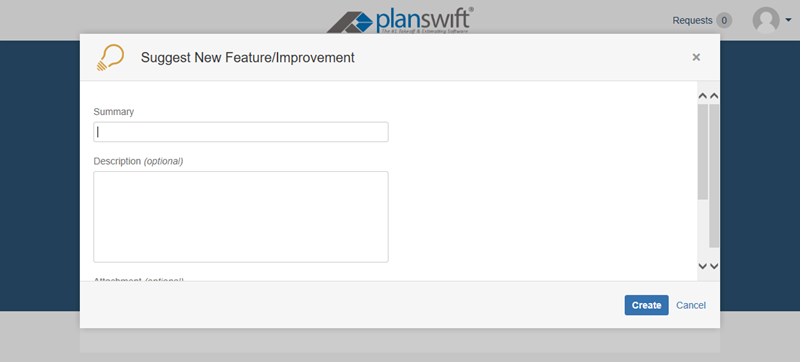PlanSwift is always improving our software to make it better for you. As part of that we you like to hear from you about what you would like to see improved.
Two tools are available for this: Report a Bug and Feature Request.
When you click either option, you are taken to our login page.
1. To report a bug select the Report a Bug button.
2. This will take you to a Login page where you can create an account for Bugtracker.
3. To report bug or an issue, log in and then go to the Report Issue tab. You can also check a bug status by View Issues tab.
4. To make a feature request select the Feature Request button.
5. Go through the same steps as Report a Bug.
6. Use the screen to make a request.
If you have never signed up for a Support account (different than the login you use to get your license), do so now. Otherwise, enter your credentials to login. (If you sign-up, you'll have to click the "Report a Bug" or "Feature Request" button again, after you complete the sign-up process.)
Then, fill out either the Report a Bug or Feature Request form:
Thank you for taking the time to help with improving PlanSwift