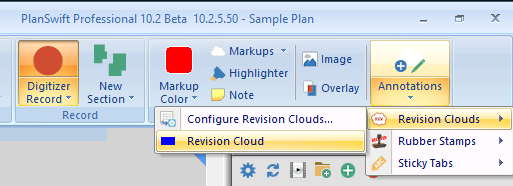There are three additional Annotation Tools available in PlanSwift 10, each with numerous options: Revision Clouds, Rubber Stamps, and Sticky Tabs.
You access these tools on the Home Tab by clicking the “Annotations” drop-down.
...
Before you draw a Revision Cloud annotation, there are a couple options you can select. You can always change these options after drawing a markup, we explain that below. , so if you want to skip this step, just click on "Revision Cloud" in the Revision Clouds drop-down and you can start digitizing right away.
Click Annotations > Revision Clouds > Configure Revision Clouds
...
Click on the Annotations button again and then click Revision Clouds and then Revision Cloud to begin digitizing.
Notice, t eh the "Digitizer Record" button is now activated.
...