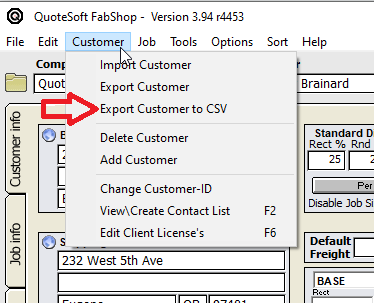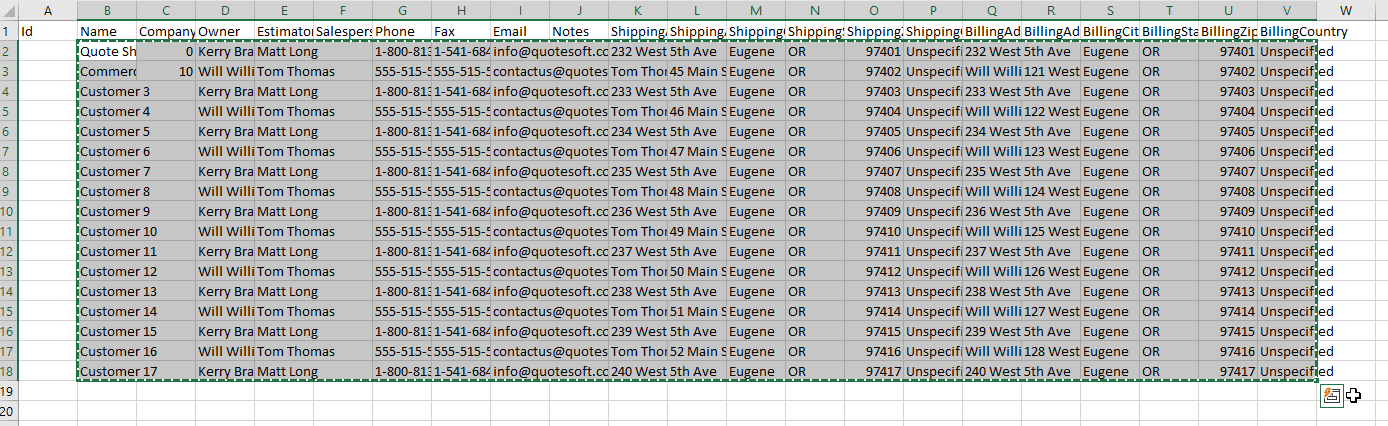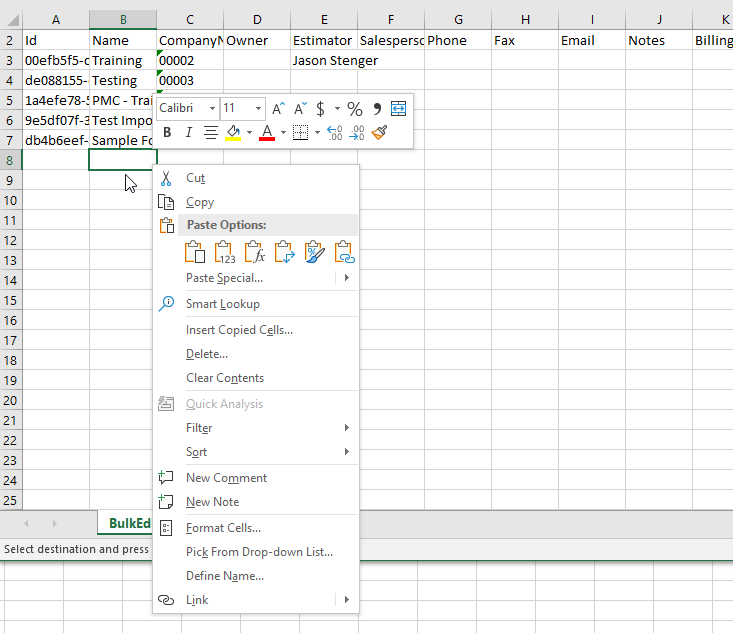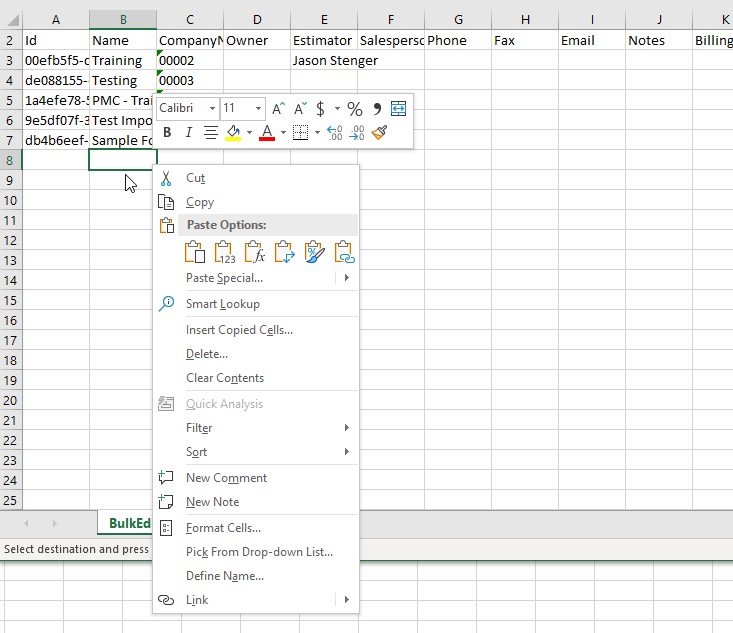These are instructions on how to help a customer export their customer list from Fabshop and import them into the duct 4 program.
| Table of Contents |
|---|
Exporting from Fabshop
In Fabshop, go to the Customer Info page
Under ‘Customer’ select ‘Export Customer to CSV’.
Save the file to a location which is easy to find (such as desktop).
...
Open the Fabshop .csv file you exported earlier.
Open the Duct Folder List you exported earlier.
On the Fabshop .csv file, select the name column, being careful to not select the header bar OR the ID column. Example:
Paste these into the the Duct Folder List. Be sure to paste to the right of the ID column and below the last entry on the file. Example:
| Warning |
|---|
DO NOT OVERWRITE EXISTING ENTRIES!!! |
...