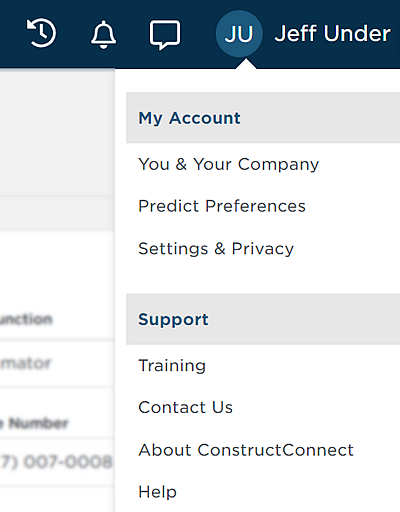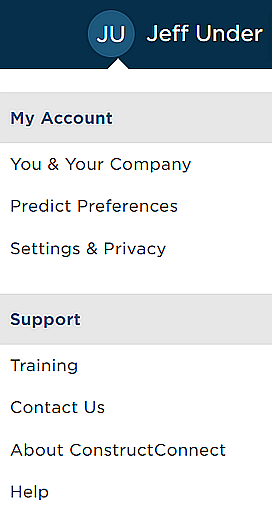...
...
...
...
...
...
...
...
...
...
...
...
...
...
...
...
...
...
...
The options in the header at the top of the page
...
gives you access to your recently viewed projects and companies, your notifications, account settings, Predict Preferences selections, account security, Online Help and access to support:
...
| Option | Description |
| Access a list of your recently viewed projects and companies.
|
View all of your notifications. Note that a blue dot indicates unread notifications.
| |
| Click to launch a chat window with ConstructConnect Customer Service. | |
My Account | |
You & Your company Access to view and edit both your personal and your company information.
Predict Preferences Access to view and edit your Predict Preferences. These settings help you find the right projects and companies and are the basis for your Match Score.
Settings & Privacy Used for your notifications and how your saved contact listings are updated.
| |
Support | |
Training Click to open the ConstructConnect training portal. Contact Us Click to contact ConstructConnect Customer Service. About ConstructConnect Click to view the current release number for the product and privacy and terms of use statements. Help |