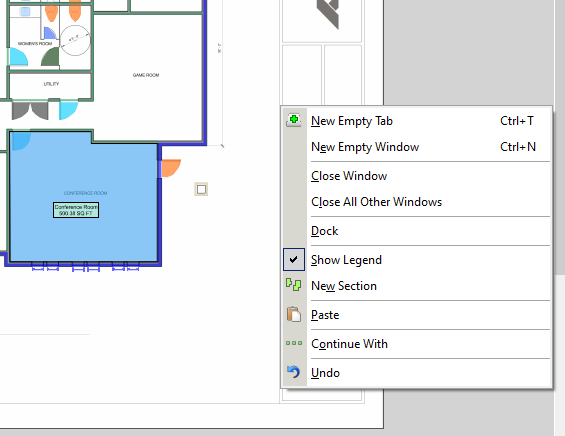...
When you have more than one Takeoff Tab open, when you right-click on a Tab, the Context Menu (v.11 and higher) contains several options:
...
Option | Description/What it does… |
|---|---|
New Empty Tab | Opens a new Tab - click on a Page in the Pages, Bookmarks panel to display it. |
New Empty Window | Opens a new undocked Window - click on a Page in the Pages, Bookmarks panel to display it. |
Close Tab | Closes this Tab but leaves other Tabs/Windows open. |
Close All Other Tabs | Closes all Tabs other than this one but leaves undocked Takeoff Windows open. |
Close All Other Tabs & Windows | Closes all Tabs and undocked Takeoff Windows except this one. |
Undock | Turns this Tab into a floating Window |
...
When you right-click in an undocked Takeoff Window, you have a few options for opening/closing Tabs/Windows:
...
Option | What it does… |
|---|---|
New Empty Tab | Opens a new Takeoff Tab in the main application window, click on a Page in the Pages, Bookmarks panel to open it. |
New Empty Window | Opens a new undocked Window - click on a Page in the Pages, Bookmarks panel to display it. |
Close Window | Closes this Takeoff Window |
Close All Other Windows | Closes all other undocked Takeoff Windows but leaves this one open. |
Closing or Redocking an Undocked Window
There are three standard Windows control buttons in the upper-right corner of an undocked window, they perform the same operation as any Windows application: Minimize, Maximize, and Close.
...