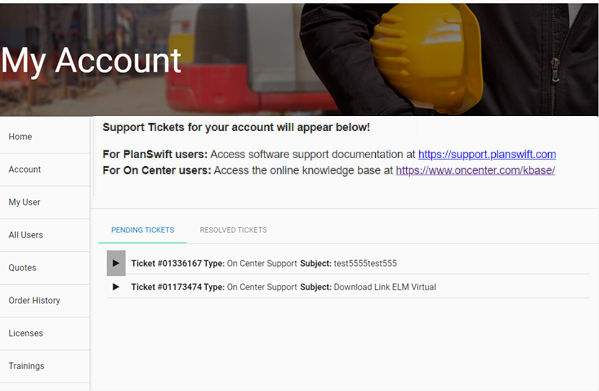PlanSwift shares a co-branded Customer Portal with On Center Software, branded as ConstructConnect. The information below is customized for PlanSwift administrators, if you are looking for information about On Center's customized views, see: On Center KnowledgeBase - What is the Co-Branded Customer Portal
...
Clicking on the Account tab shows your Customer ID, Customer Name, Phone number, and Email Address (Figure 7). Clicking on UPDATE allows you to update your account details.
...
The Support Tab shows you all your Pending (open) and Resolved (closed) Support Tickets (cases).
| Tip | ||
|---|---|---|
| ||
To open a new Support ticket for your PlanSwift product, see Contact Us. |
Pending Support tickets
Click the arrow next to a ticket to see details.
...