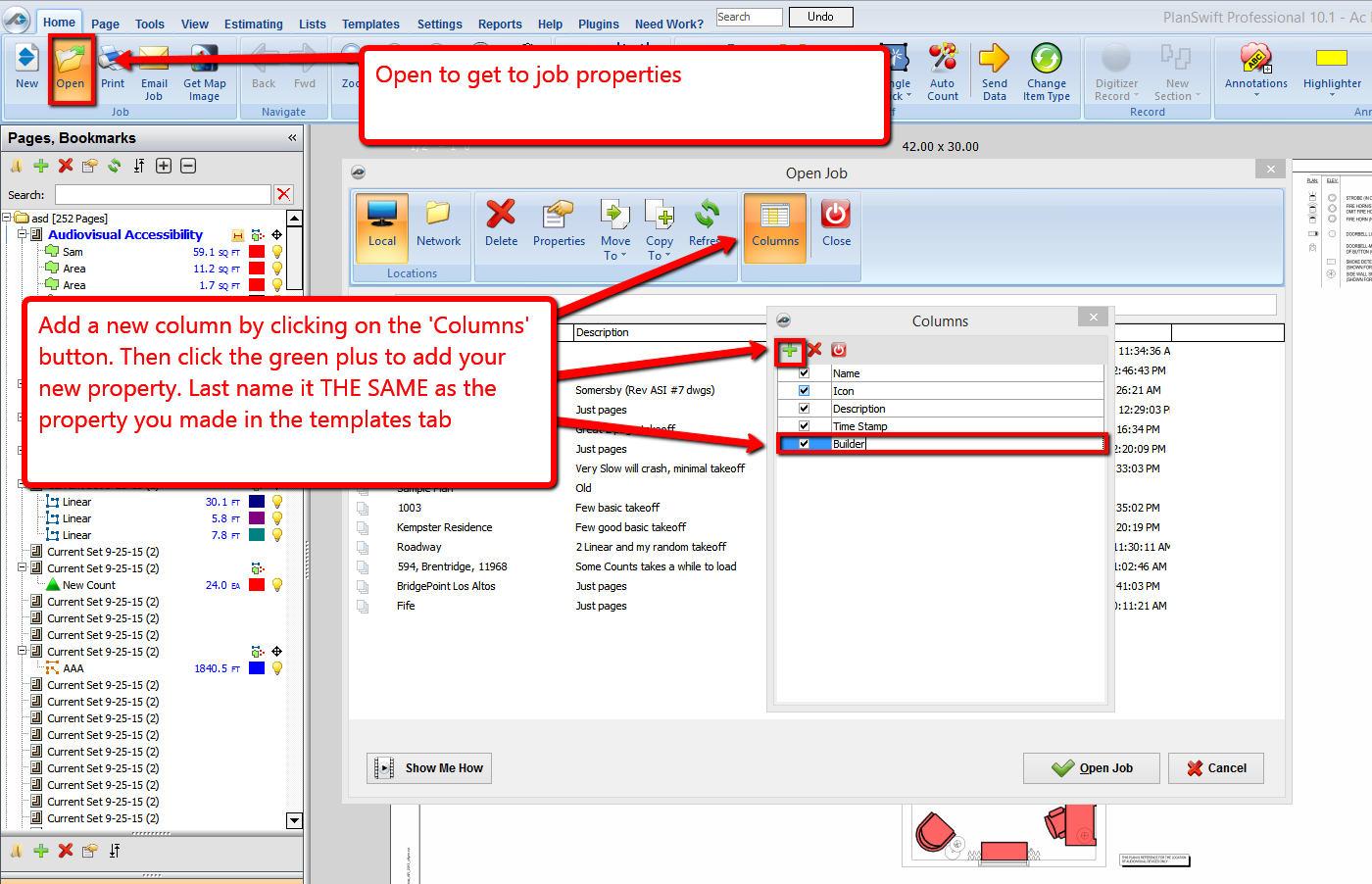When looking at old jobs in your PlanSwift data folders, you may decide you want to sort or see other custom properties. While you can always add a new column and then add the information that way, there is a way to add properties to a job as you pull them into PlanSwift.
...
8. Click the green plus (+) button to add a new property.
...
13. Click on the green plus (+) button to add an extra column, and make sure it is named the same as your property you added.
14. To edit old jobs and input this property, select an old job and click the Properties button; it should let you input your new property.