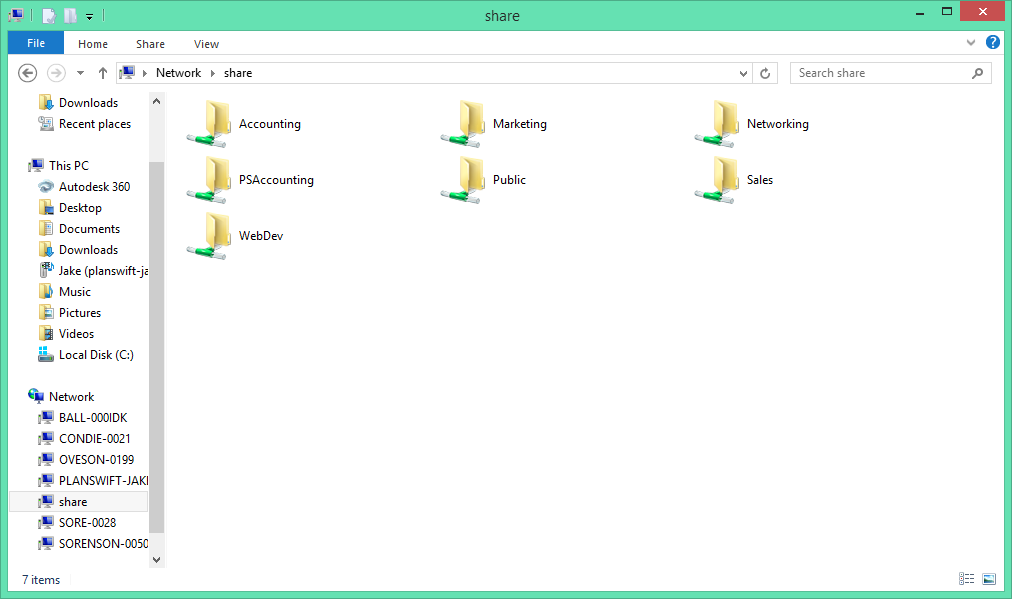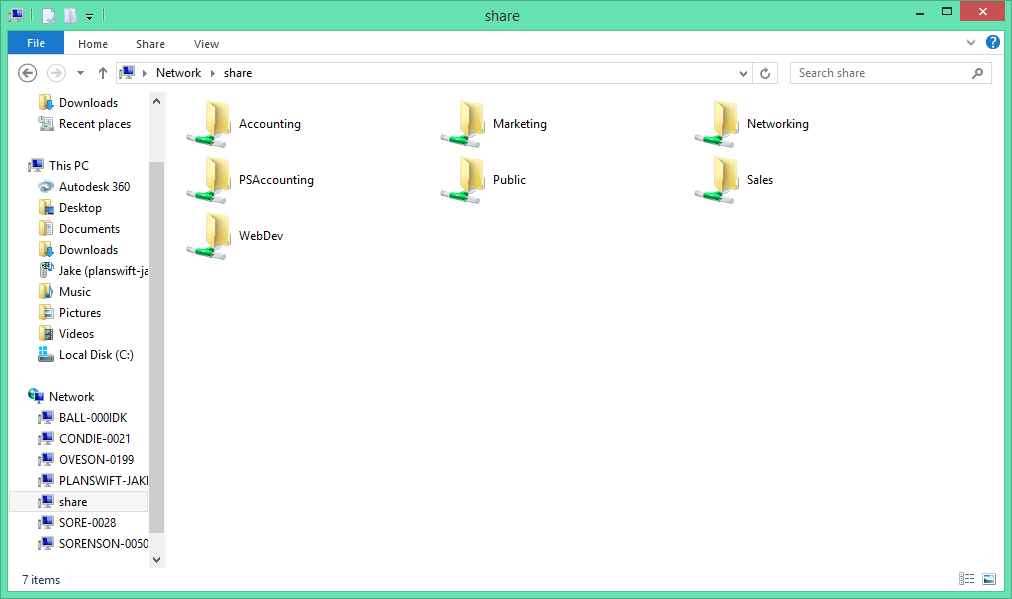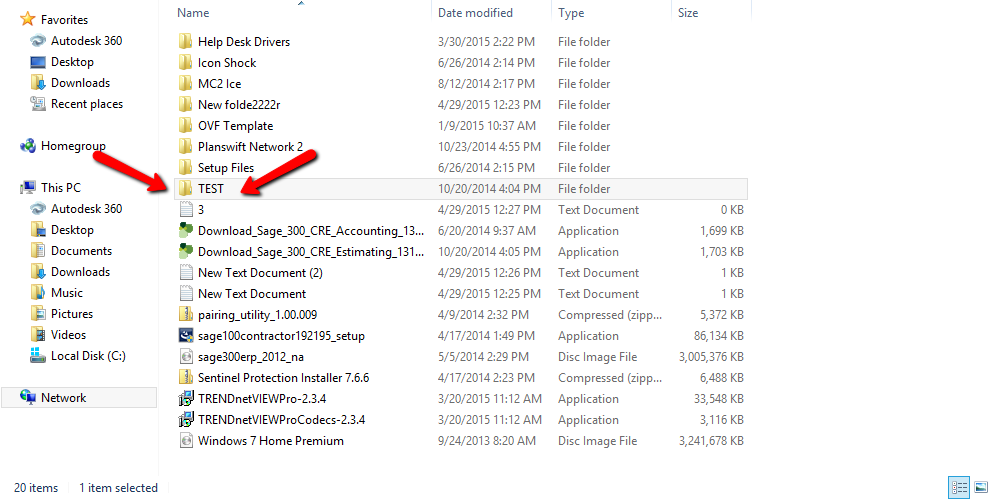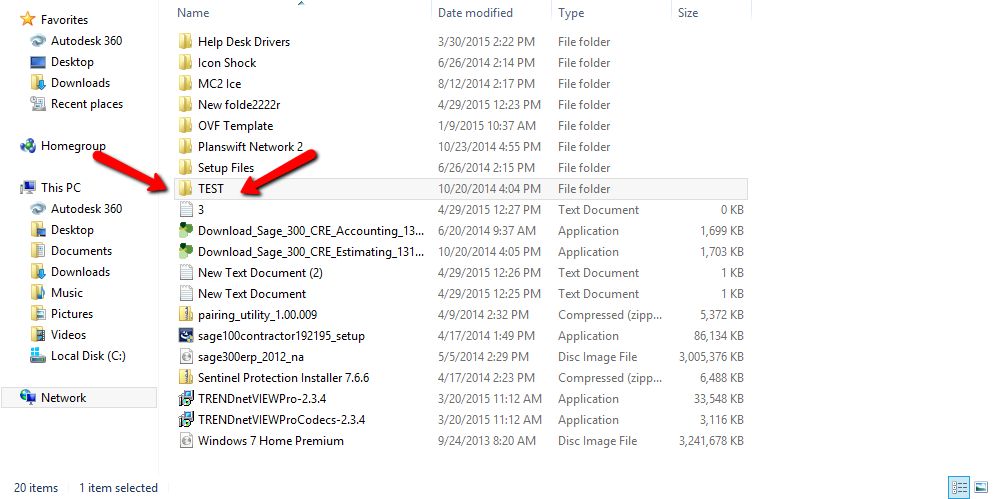...
1. Open your File Explorer and go to the established network or server.
2. In the server, right click and move your mouse cursor over the word New. Doing so will pop out an additional right-click menu.
...
4. Name the folder something you will remember and that is easy to find (for example, PlanSwift Jobs, Network Jobs, or Network).
5. Now leave the folder completely empty--don't put a single thing in it--and launch PlanSwift.
...
This has created the Jobs and Templates folders for you to put your jobs in.
To move your jobs, follow this guide on where to get your local jobs and the best way to transfer them.see: Moving Your PlanSwift Data Files from One Computer to Another