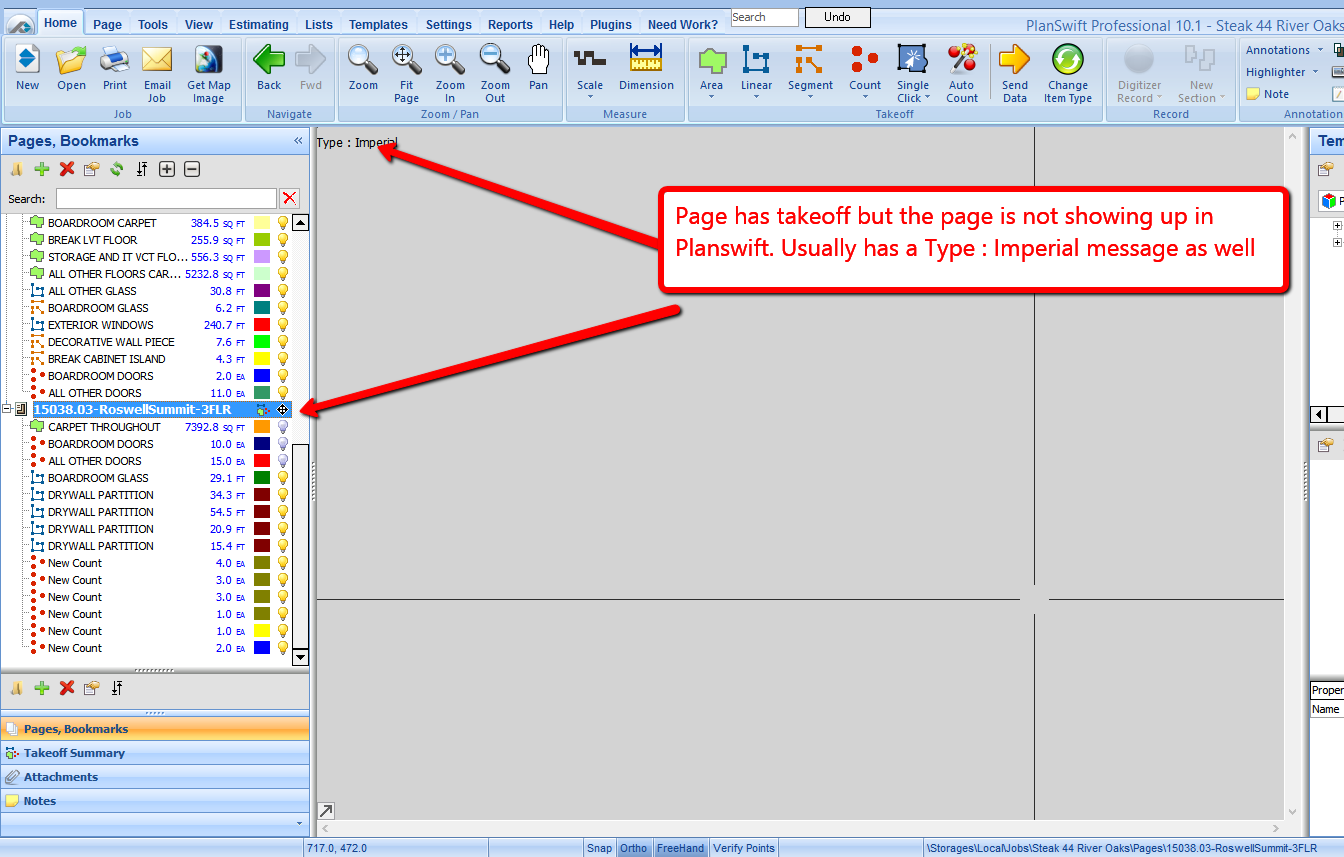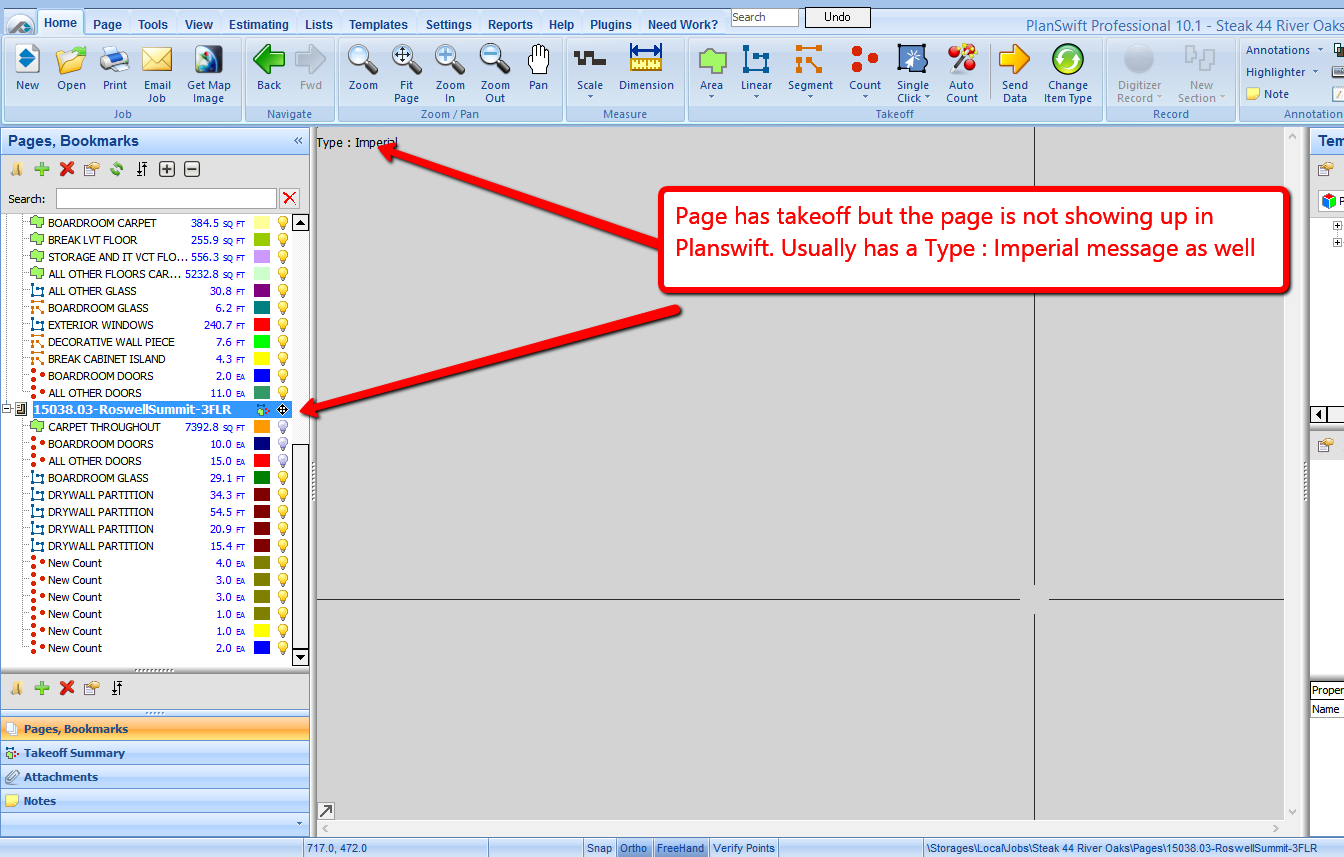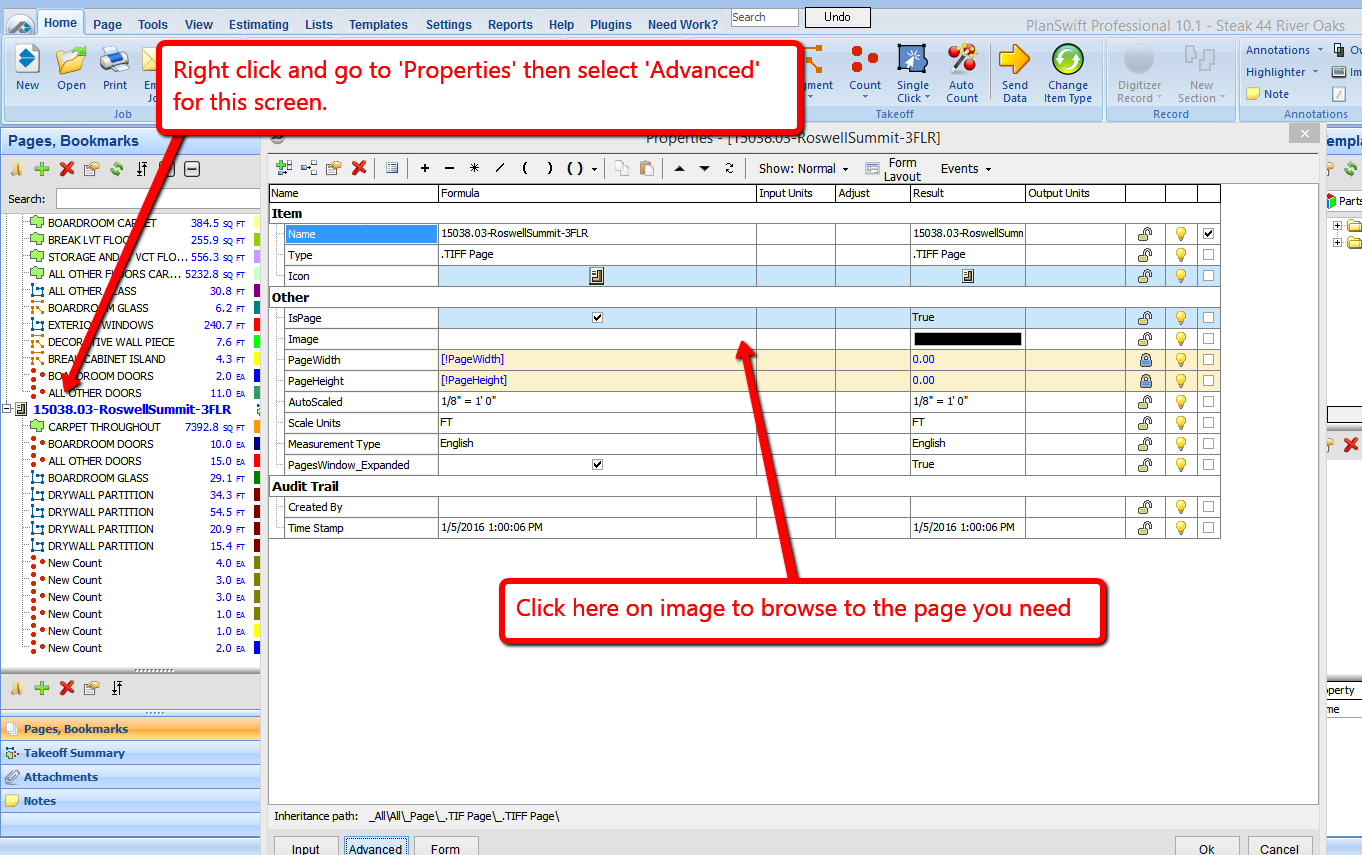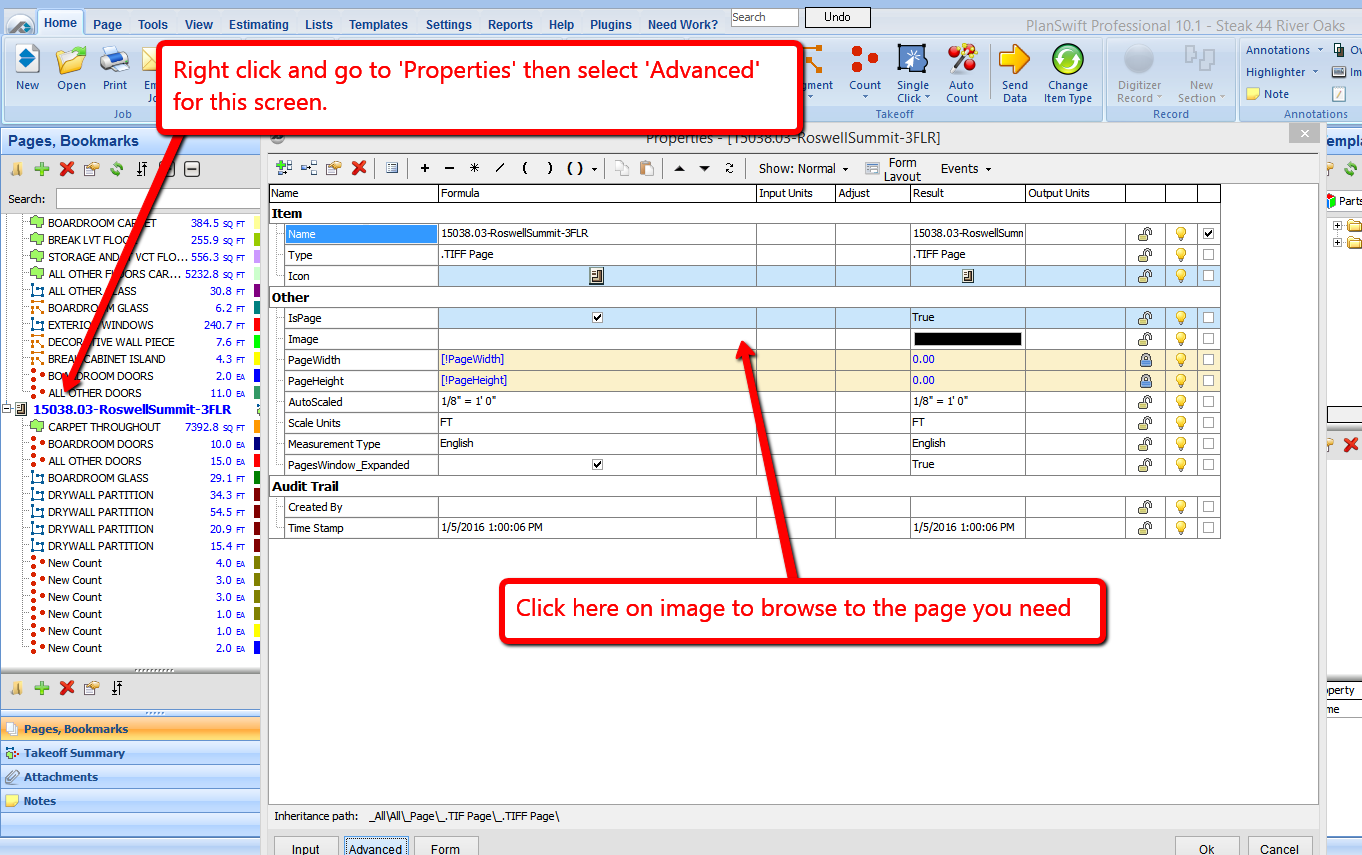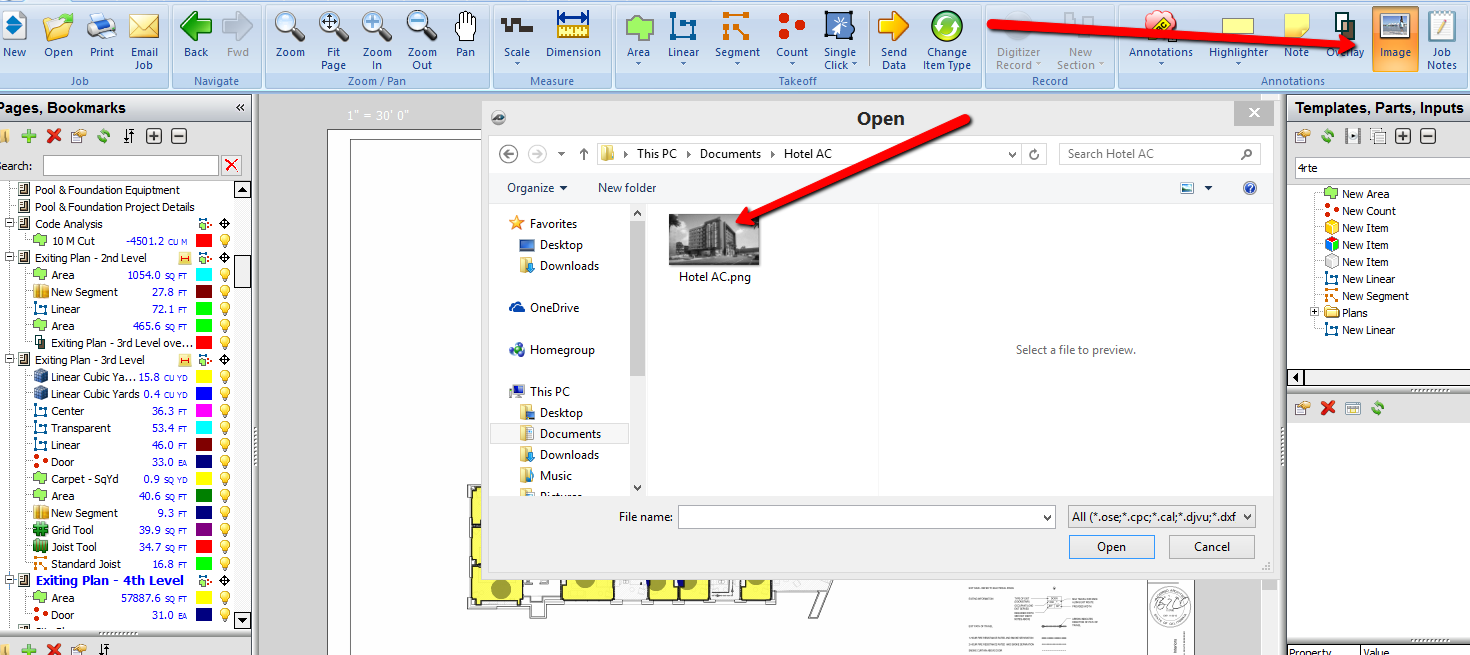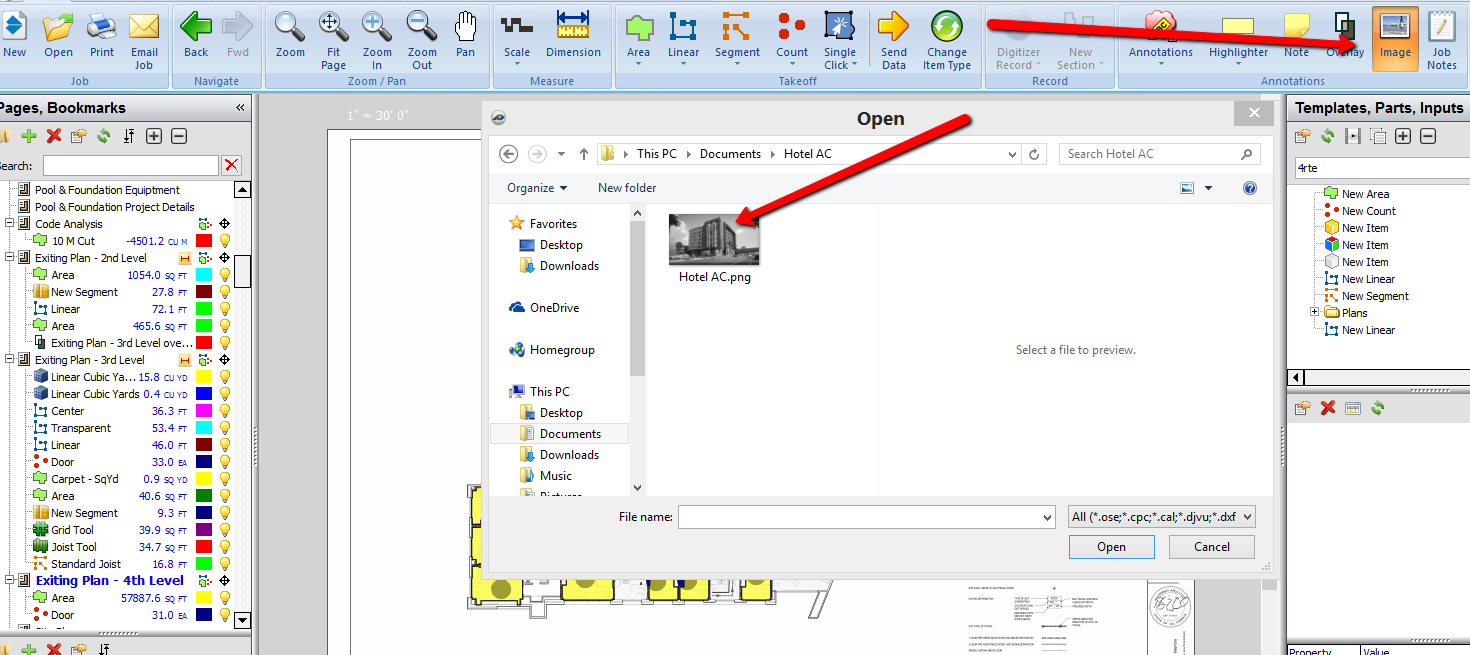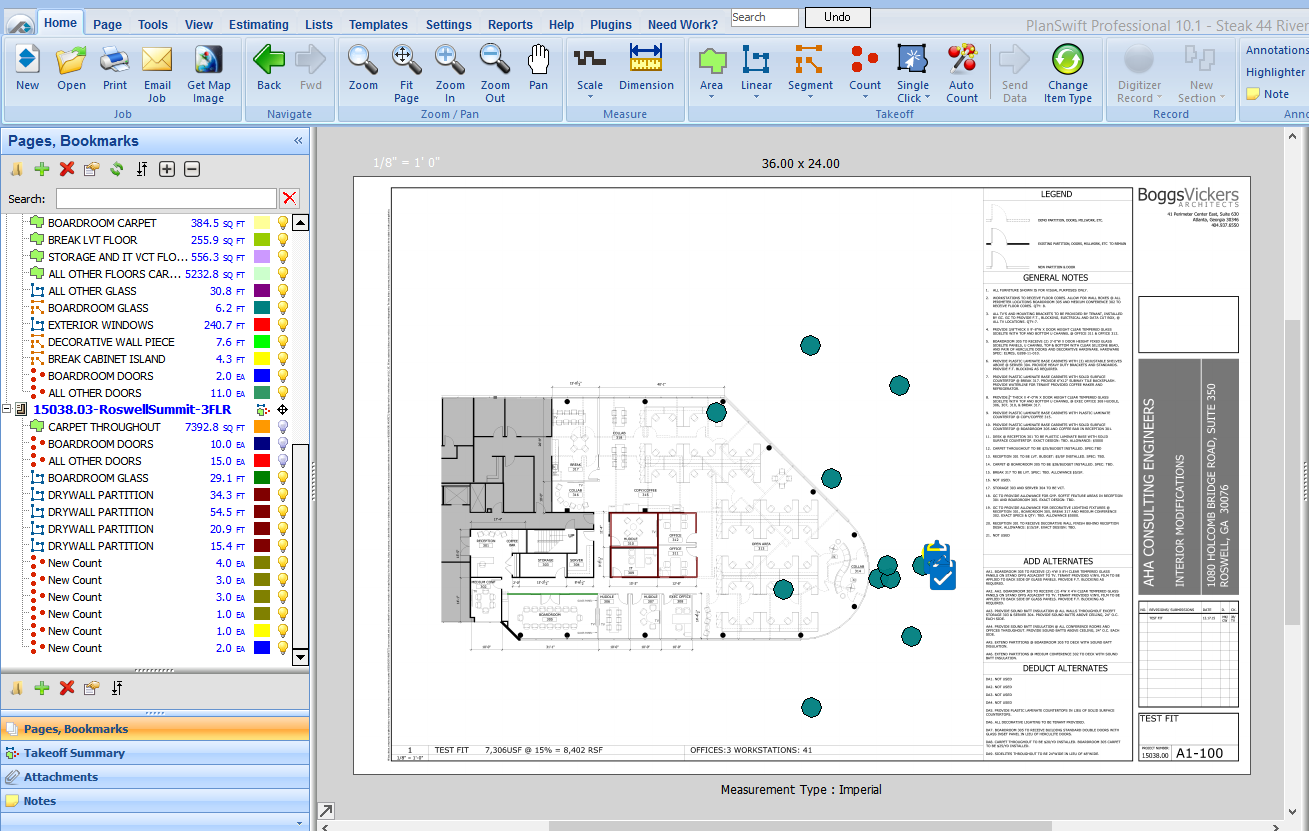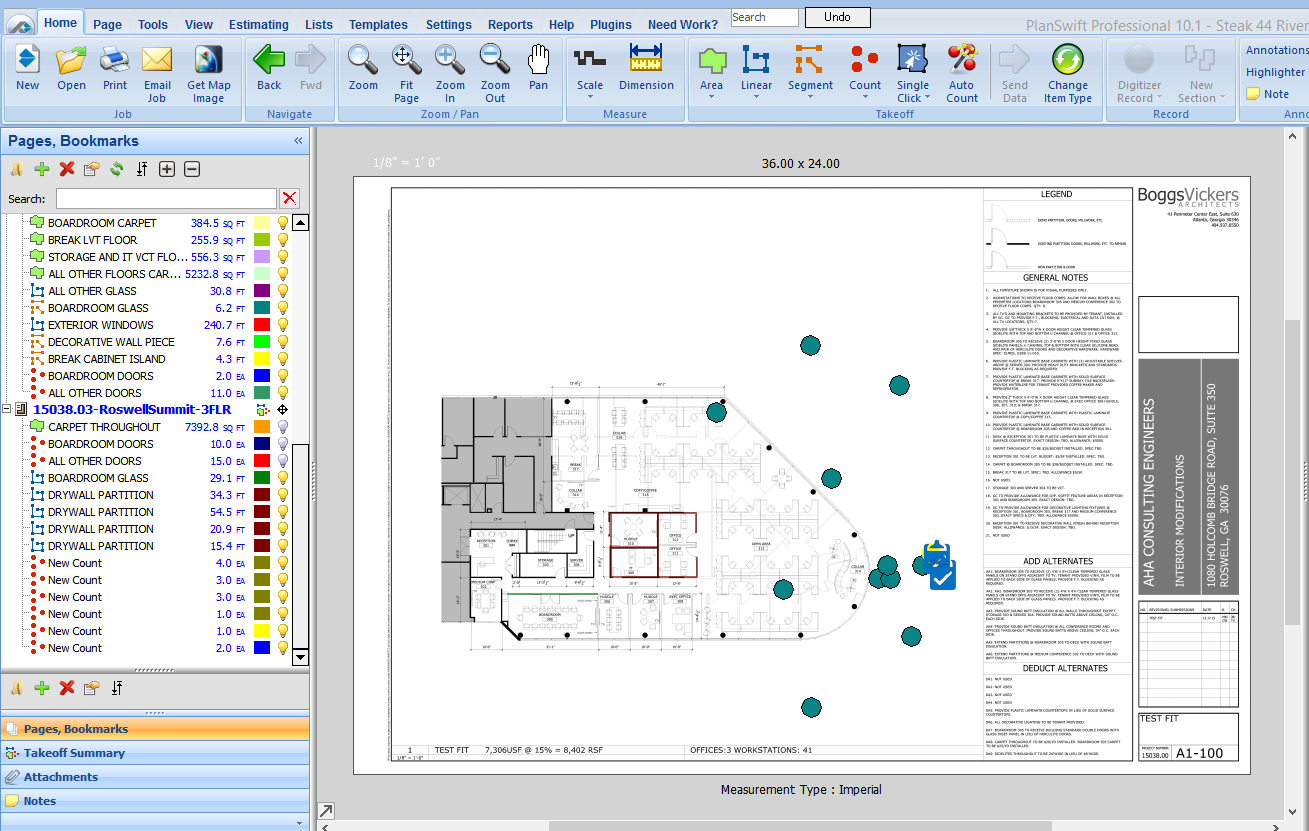Sometimes in PlanSwift, you may load a job that has the takeoff but is missing the page.
If this is the case, you will need to reattach the page in PlanSwift.
...
2. Click on the image column and then browse to the missing page.
3. Select the page that is missing, and click on OK to reattach it.
4. Once you click OK, then the page should be re-attached in PlanSwift with any takeoffs still intact.