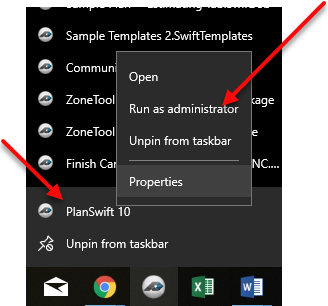If you get any error messages like: No condition met, Not connected to internet, or Manual activation needed, try this:
1. Make sure your license is for the version you are using. You can use older versions than what you are licensed for, so this is only an issue if you are not licensed for a newer version.
2. Make sure there are no spaces in your customer number: c00000 not c 00000
3. Make sure you are connected to the internet.
If you get No condition met, or Manual activate needed, or if every time you activate it says it is activated but then it asks you to activate when you try to do something, try this:
1. Close PlanSwift.
2. Right-click on the PlanSwift icon you use to launch it.
...
3. Click Run as admin.
4. Go into Settings.
5. Click License Manager and remove the license.
6. Close PlanSwift.
7. Open PlanSwift normally and the issue should be resolved.