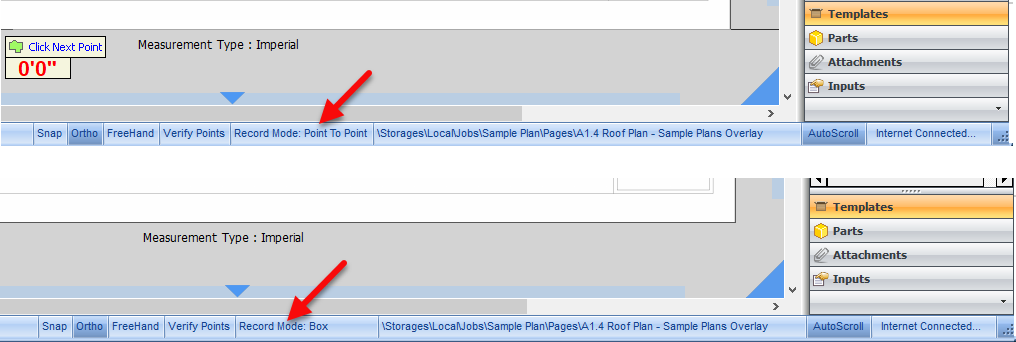This happens because you are in Record: Box mode, which requires only two points to form a box. In Box mode those two points are actually two lines (two sides of a box, one on top of the other), which doubles your measurement. Box Mode is visible at the bottom of the PlanSwift window only when Digitizer Record is on. The Record Mode button toggles between Box and Point-to-Point modes. Unless you intend to draw a box, Record Mode should be toggled to Point-to-Point.
Page Comparison
Manage space
Manage content
Integrations