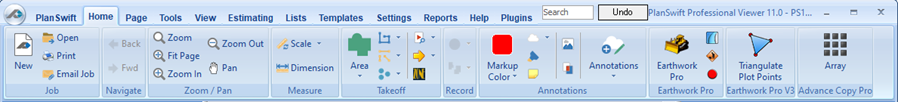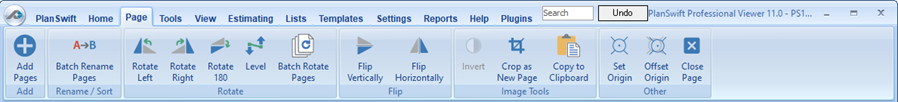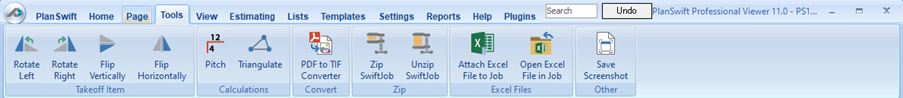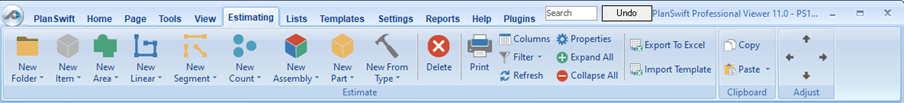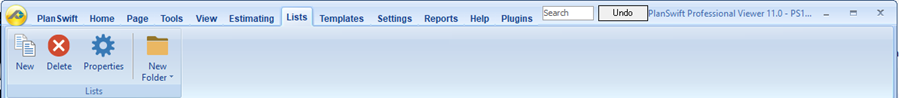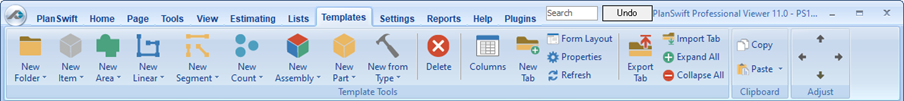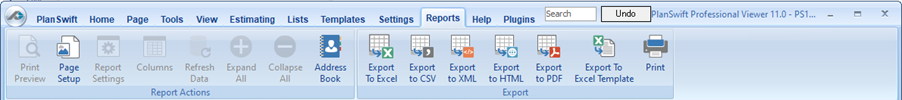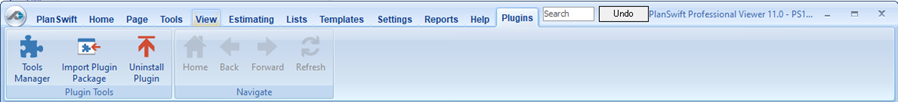There is a lot going on in the PlanSwift Application; it may even seem a bit overwhelming, but if you take a few minutes to learn what each Tab does, you'll figure out what you need to use right now and what can wait for a rainy day.
Each Tab opens a "ribbon bar", similar to Microsoft Office applications, that provide access to an assortment of tools and functionality.
The PlanSwift Tab provides access to create, open, and email jobs, activate PlanSwift licenses, and checking for updates...
The Home, Page, Tools, and View Tabs are different toolbars associated with plan viewing and takeoff.
The Estimating Tab is where you add pricing to various takeoffs.
Lists, Templates, and Settings are where you configure PlanSwift and setup re-usable objects (Assemblies, Lists, etc.).
Reports - well, that's pretty straight-forward. You can run several built-in reports and export or print them.
Help provides you a wealth of resources for you to get started, get training or support, log into your PlanSwift account, and troubleshoot issues.
Plugins allow you to add optional features and functionality to PlanSwift.
| Page Tree | ||
|---|---|---|
|
...