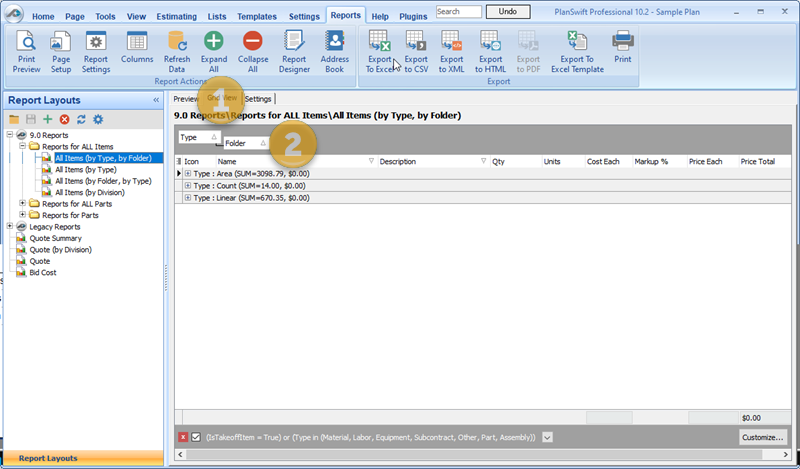In your Reports, you have the ability to group your data by the column headings that are visible. The Grouping takes place in the dark grey bar at the top of the report.
![]() Watch Reports Columns and Grouping Video
Watch Reports Columns and Grouping Video
In order to group by a certain criteria, simply click and drag the column heading into the light grey bar. There is no limit to how many columns you have visible in a report. You may edit your columns by clicking on the Columns button.
...
To add a new column, click the Columns button, then click the green plus (+) button and type in the column name. Be sure to set the correct data type when adding your columns.
...