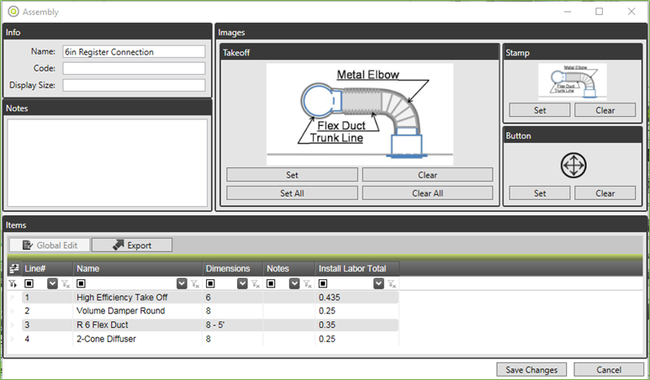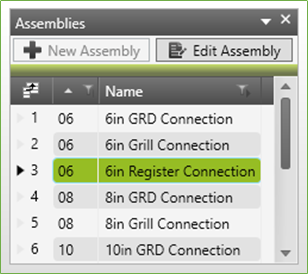In QuoteSoft Duct Assemblies are a group of already taken off items that can be added to any zone to quickly accept a group of items. For example, a register connection of Tap, Damper, Flex, and Diffuser.
Creating a 6in Assembly for a register connection:
- From the Snaplock Items Bookmark Group select the HETO 6in and place on plan file
- Follow that with the Volume Damper, Flex R6, 2-cone Diffuser
- Use left click and drag to select all the items on the plan file
- Right click and choose Create Assembly
- Name the Assembly 6in Register Connection
- At this time you can assign images if desired. You can find images located in Quotesoft\Ductserver\Images\Catalog folder
- Click Save Changes on the Assembly window
The new 6in Register Connection Assembly will be available in the Assembly palette in Takeoff.
Clicking the Assembly will allow you to place the previous 4 items quickly and only have one annotation on the plan file for them. Helping keep the plan file organized and uncluttered.
You can delete the original items taken off and the Assembly will remain available. There is no need to keep them around.
| Child pages (Children Display) |
|---|