Versions Compared
compared with
Key
- This line was added.
- This line was removed.
- Formatting was changed.
Licenses
On the Licenses screen you can see all the licenses , for all the products your Organization owns.
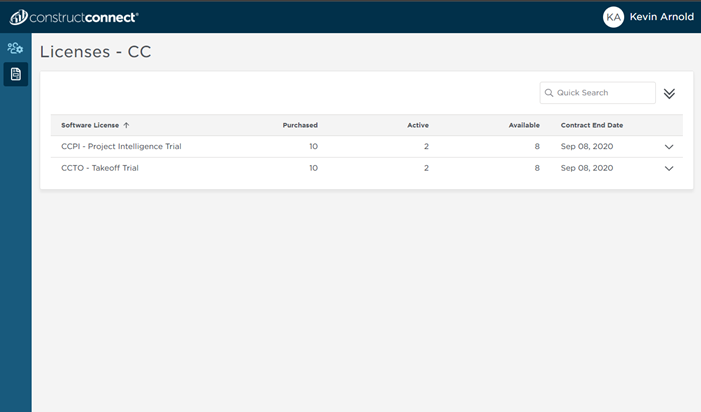
Click the arrow next to a license to expand it.
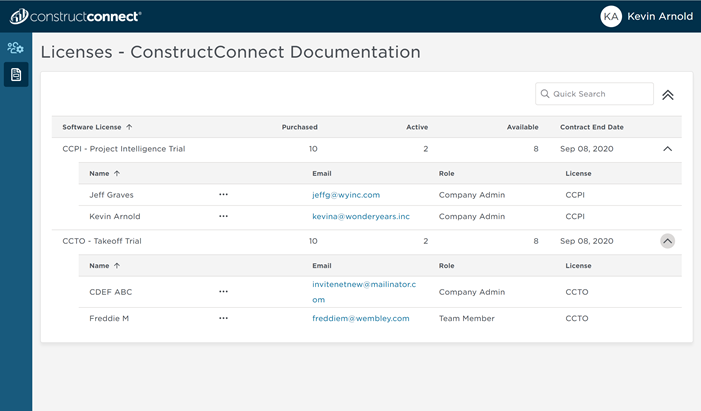
In the License Detail, you see all the users to whom you have assigned a license.
Click the ellipse (the three dots ... ) next to a user's name to remove that license from a user (also available in the main Users screen).
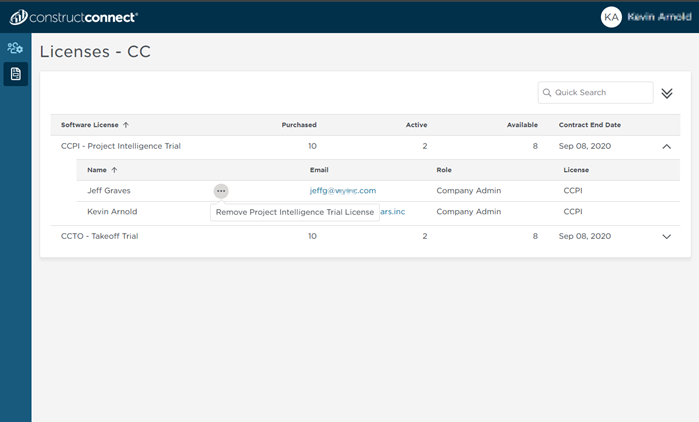
You can assign licenses on the Users screen, see Users - Assigning and Revoking Licenses.
If you have any questions about your license inventory, contact your Customer Success Manager at ConstructConnect.