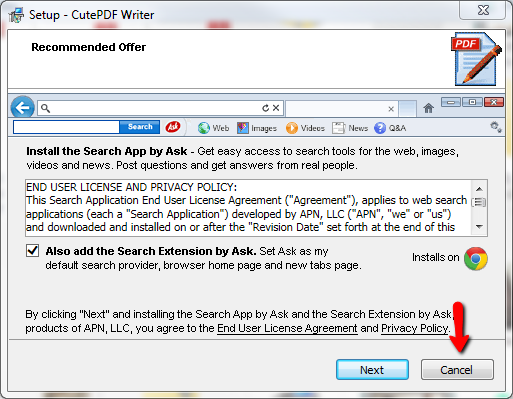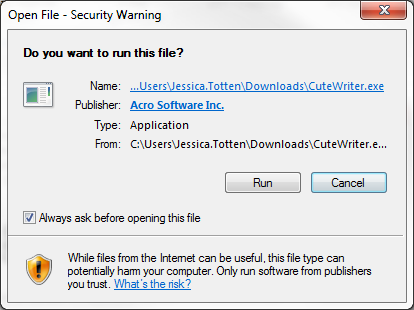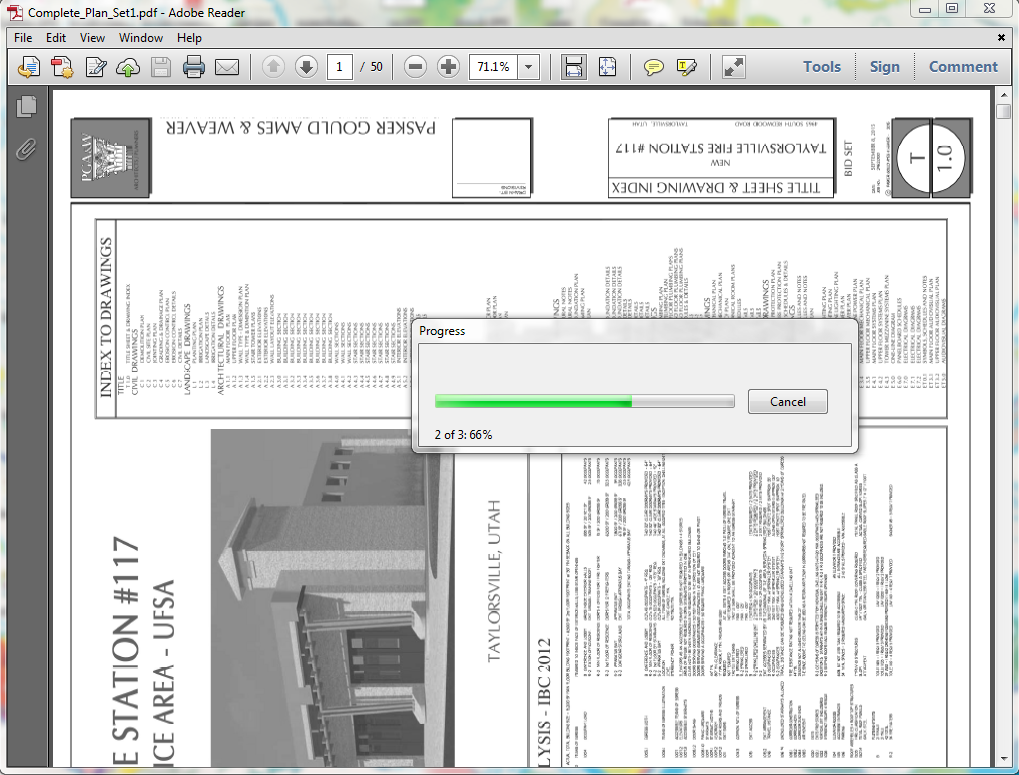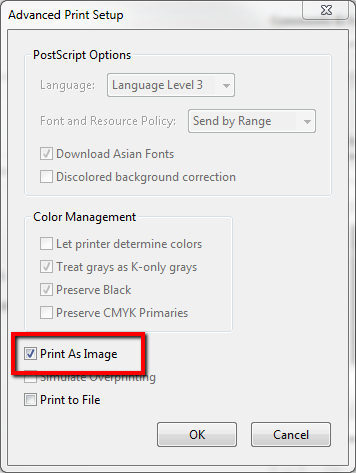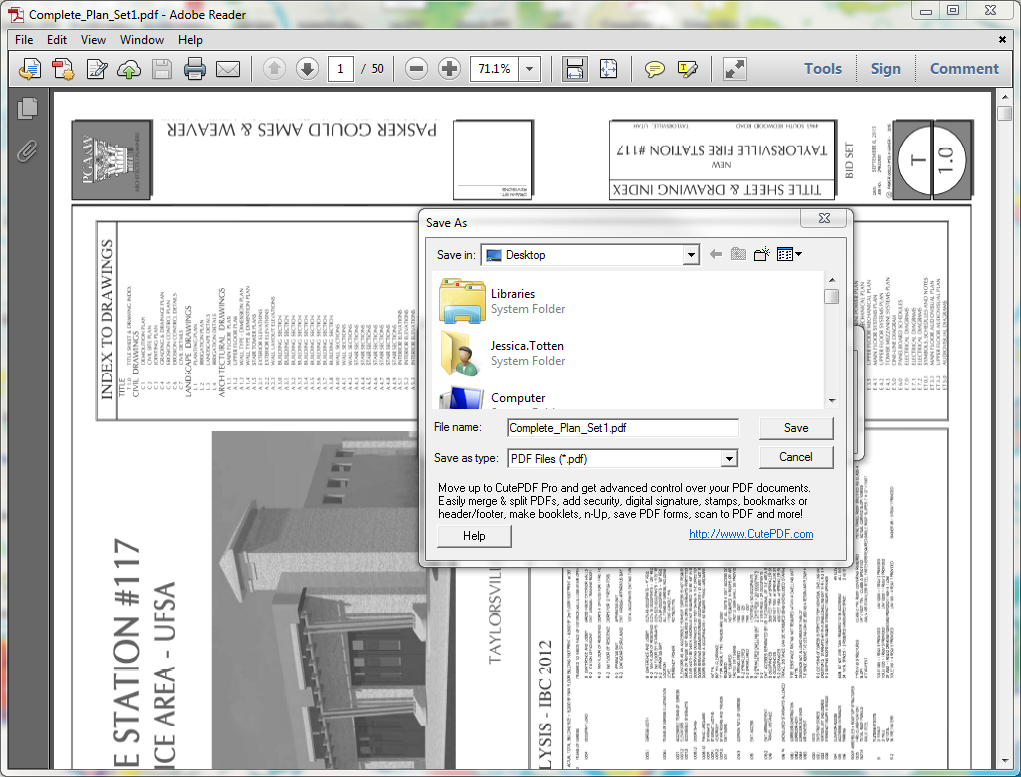...
When would I need to print to PDF?
Anchor What is 'Printing to PDF'? What is 'Printing to PDF'?
What is ‘Printing to PDF’?
| What is 'Printing to PDF'? | |
| What is 'Printing to PDF'? |
...
Many types of software allow you to either Export File or Save As to different file types (e.g. .docx, .jpeg, .xlsx, .swiftjob, etc.) which can change anything from compatibility with other software to the file format. In the case of a PDF, it has the ability to be exported using the print function when you have a PDF writer installed to your computer. This means that you can take any type of file that has an option to be printed and convert it into a PDF.
Anchor When would I need to print to PDF? When would I need to print to PDF?
When would I need to print to PDF?
| When would I need to print to PDF? | |
| When would I need to print to PDF? |
The most common reason when using PlanSwift that you are going to want to print to PDF is when you have a file that is already in PDF format but you are unable to load the job converting it into a TIF file as PlanSwift has as a default setting.
...
You also may want to print to a PDF to export your PlanSwift project at higher quality to share with others who do not have PlanSwift.
Anchor About PDF Writers About PDF Writers
About PDF Writers
| About PDF Writers | |
| About PDF Writers |
If you own a purchased copy of any Adobe PDF reader or editor, it’s possible you already have a PDF writer installed as part of that software. The easiest way to find out if you have a PDF writer is by going into the print function of any program and selecting the drop-down menu for the printer you would like to use. You should see the physical printer you use, and you may have an option that says PDF writer. You can also go under your Control Panel settings, under theSound and Hardware section: Devices and Printers (this can also quickly be found by searching Printers on your computer). Other programs such as Microsoft, Bluebeam, and Foxit may also have PDF writers as part of their software. (**Note: the printer must be called PDF writer, not to be confused with an XPS writer or any other document writer.**) If you find that you do not have a PDF writer, you can either purchase one or download a free one.
CutePDFAnchor CutePDF CutePDF
CutePDF is one of our top recommendations, as it is free. To install it, go to (http://www.cutepdf.com/Products/CutePDF/writer.asp). For it to function properly, download both the converter and the writer.
...
Once the install is finished, it will show up in your Printer Selection drop-down menu.
How to Print/Re-Print to PDFAnchor How to Print/Re-Print to PDF How to Print/Re-Print to PDF
On our website we do have a walkthrough on how to print PDF files out of PlanSwift for sharing purposes, but what about re-printing PDF plans to bring them into PlanSwift? The first thing you will want to do is open up your PDF in Adobe or another PDF viewer.
...
Once it has finished and reaches 100%, a dialog box asking you where you would like to save the PDF will appear. You will need to rename the file because you already have the file with the same name open and are printing it, but it can be as simple of a change as filename1.pdf. At this point, you can try adding the pages into PlanSwift again, and you should be able to bring it in at 200 DPI as normal.
PDFs Printing BlankAnchor PDFs Printing Blank PDFs Printing Blank
On occasion when printing (PDF's or traditional prints) they can come out blank. You will have the document, but the pages will be completely blank. This is easy to fix. Under your Control Panel, there is a section for Hardware and Sound and inside that Devices and Printers (to find this easily, search for 'printer' on your computer).
...