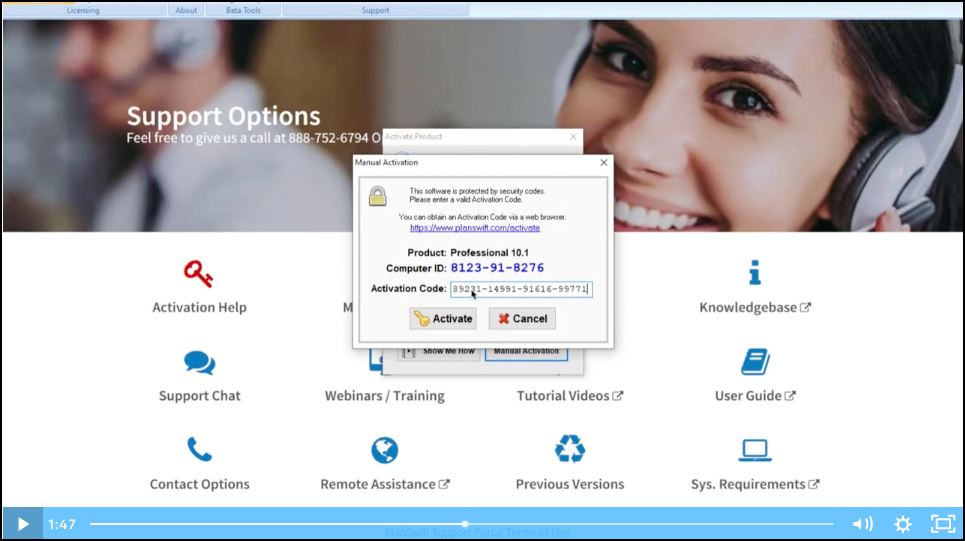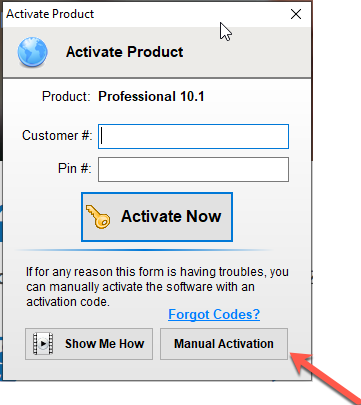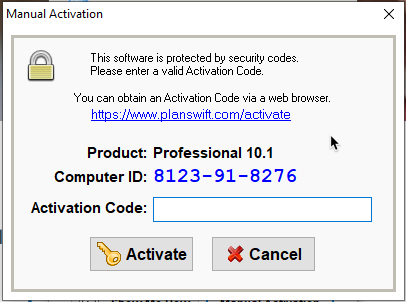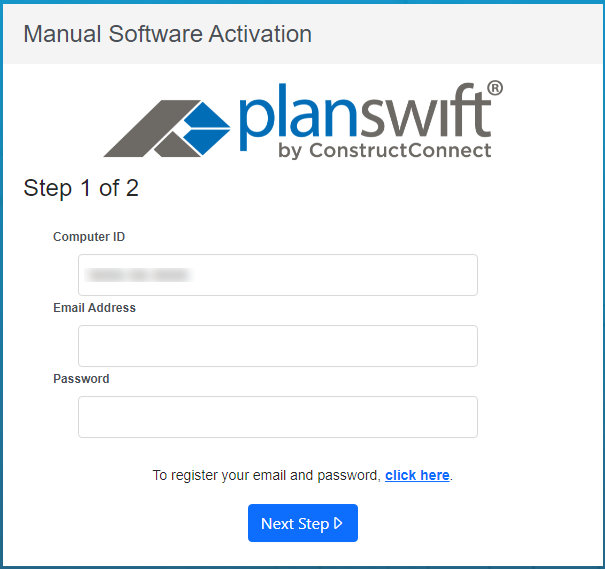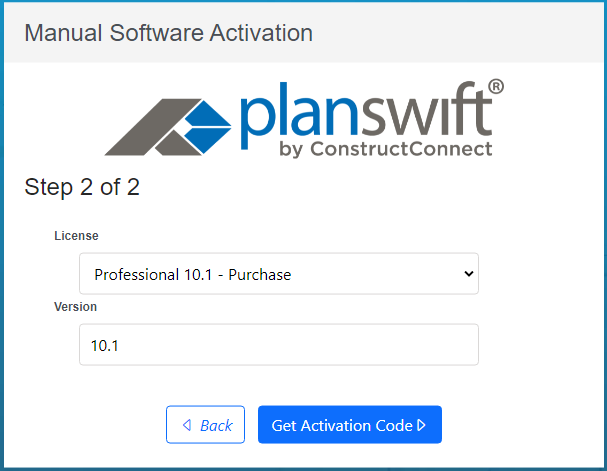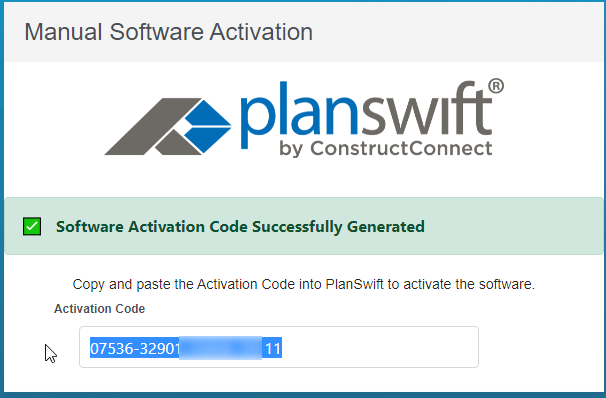Beginning May 1, 2022 PlanSwift versions 10.1 and older will no longer support automatic activations and will require manual activation and deactivation to enable use of the PlanSwift application on a workstation. For security reasons PlanSwift can no longer support customer # and pin # activations. In addition, as of October 1, 2022, PlanSwift 10.1 and previous versions will be sunset. See PlanSwift Sunsetting Policy (Product End of Life) for more information.
Manual Activation requires all users to register an email address and create a password.
To register your email and password, click here.
Each individual user needs to register their own email and password. Registering your email and password will not assign that user to a specific license. Seats can still be shared among users until licenses on the account are all in use. An account can have more registered users than licenses purchased. Licenses can be shared among registered users and can be managed in the My Account user portal.
Upgrade Options
Auto activation and deactivation methods still work on versions 10.2 and newer.
To upgrade please contact us at 1-888-752-6794 ext 3 or maintenance@constructconnect.com
For customers not in North America, please contact your local reseller to upgrade your licenses.
Authorized International Reseller Contact information, click here.
Manual Activation for older versions will be retired at the end of September 2022, so it is strongly recommended that you upgrade your licenses to a newer version of PlanSwift.
Affected PlanSwift Versions
10.1 | 9.6 | 8.7 | 7.1 | 6.0 |
10.0 | 9.5 | 8.6 | ||
9.4 | 8.5 | |||
9.3 | 8.4 | |||
9.2 | 8.3 | |||
9.1 | 8.2 | |||
9.0 | 8.1 | |||
8.0 |