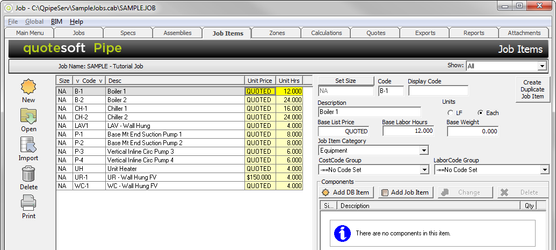Job Items are items which can be created or altered specifically for the current job. To view these items, click on the Job Items tab.
Because we used the Tutorial Template, our job is pre-loaded with a list of a few of the commonly used Job Items for Plumbing, Heating, and Cooling.
NOTE: How detailed and complete you want to be with Job Items is up to you. As you will soon see, having Job Items available during takeoff will speed up the takeoff process. (You can add Job Items during Takeoff.)
For this tutorial, you will rename and delete excess items.