Accessing and Logging into the User Management Portal
In your Construct Connect application, click your name in the upper-right corner and select "User Management" (if you don't see that option, that means you are not a Company Administrator).
You can also access the portal at this URL: http://manage.app.constructconnect.com/
Please note that you must be either a Company Administrator or be granted explicit permissions to access the User Management portal application (For more information about Organization roles, please refer to this link - Roles)
Use your usual user name and password to log into the portal.
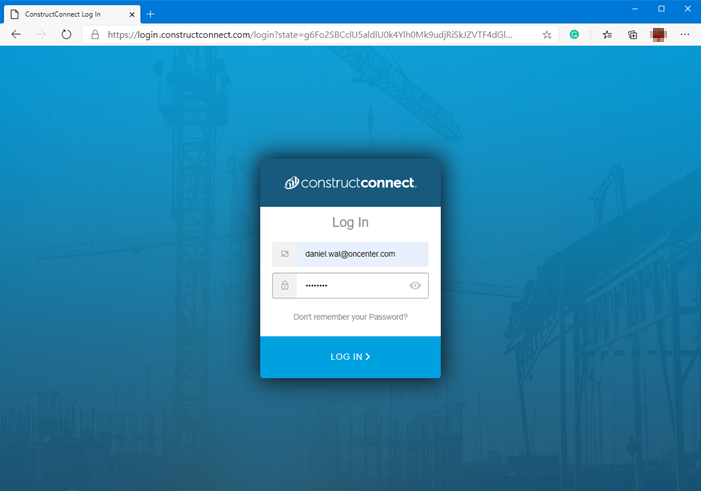
When you log in, the first screen you see is the Users screen:
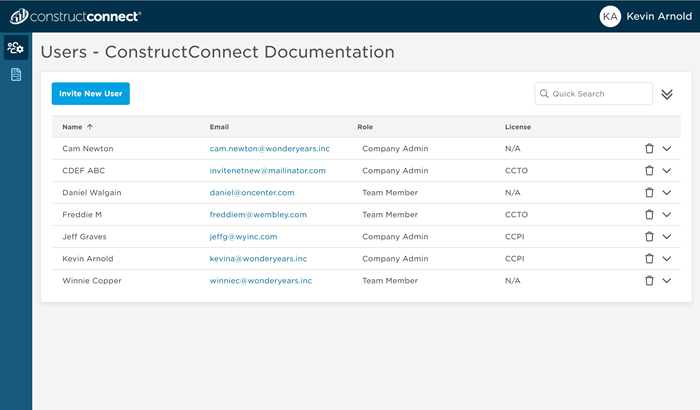
You can change views by clicking one of the icons in the left toolbar.
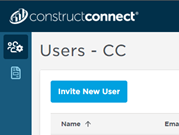
 - Users - lists all current Organization Users - allows you to invite new users, manage and delete existing users, and assign or revoke licenses for each user.
- Users - lists all current Organization Users - allows you to invite new users, manage and delete existing users, and assign or revoke licenses for each user.
 - Licenses - shows you all the licenses your Organization owns and allows you a second place where you can assign or revoke licenses.
- Licenses - shows you all the licenses your Organization owns and allows you a second place where you can assign or revoke licenses.
© ConstructConnect All rights reserved.