Can I use a 4K Monitor with PlanSwift?
Yes, of course. However, there are a few caveats:
Keep your graphics adapter drivers up-to-date - outdated driers can cause displays issues for Windows.
Many 4K monitors have custom drivers versus the generic Windows driver - check your monitor's manufacturer's site to see if they have a driver/utility to help set up/customize your monitor.
Most Windows applications (even older Office apps) may look a little "fuzzy" when displayed at 4K resolution (this is because they have to be "scaled" up or they would be unusably small).
Many applications that work on a 4K monitor are not "designed for" 4K display and don't take advantage of the high resolution. Applications such as some CAD programs, many live-action games, and some video editing software is designed to take advantage of the high resolution that 4K provides, but most software you'll use day-to-day doesn't because the level of precision a 4K monitor affords is unnecessary (yes, even your takeoff software doesn't need to be that precise).
Experiment with your display settings:
Right-click on your Windows desktop and select "Display Settings".
Be sure you select your 4K monitor and then experiment with various Scale and Display Resolution settings.
If your font sizes aren’t quite right when the PlanSwift window is on your 4K monitor, see How To: Change the Font Size in PlanSwift .
Note Just because it's a 4K monitor does not mean you are required to use it at 4K resolution. If you don't run applications that take advantage of the highest resolution, there's no reason to set it so high. Use whatever settings make the most sense to you and your situation. |
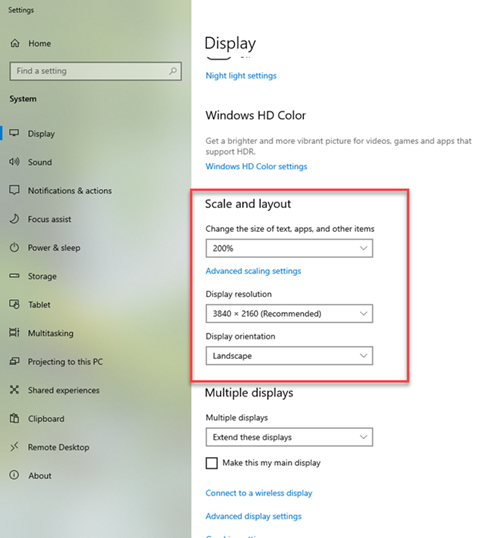
You can set an option in Advanced Scaling Settings to allow Windows to attempt to fix fuzziness automatically.
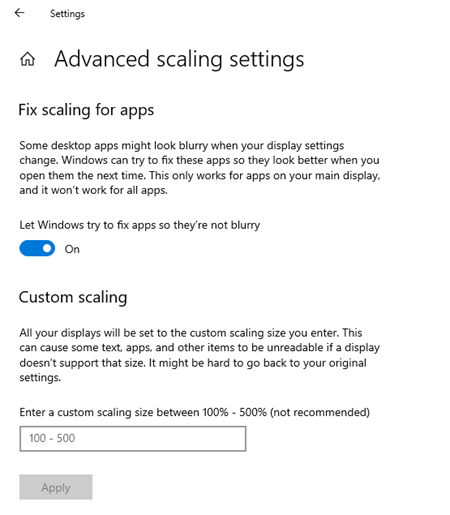
It's never recommended to enter in "custom" scaling percentages - stick with the ones Windows shows in the drop-down.
Does PlanSwift plan on making any changes to our software to address any display issues?
At this time, no. PlanSwift would require significant technology changes to take advantage of 4K resolutions. These changes would provide little or no improvement to the core capabilities of the software nor material benefit for our users. We recommend adjusting your settings to get the best experience you can, however, we feel our resources are best spent providing tangible improvements to the program that will benefit all users.