New in v.10.02.05, there are three Markups Tools available in PlanSwift 10: Arrow, Box, and Pen (line).
You access these tools on the Home Tab by clicking the “Markups” drop-down.
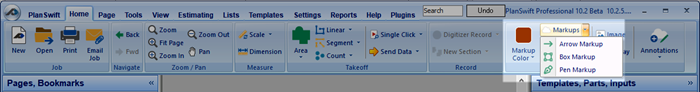
You can set color before selecting a Markups tool by clicking the "Markup Color" button - all markups drawn use the selected color.
You can always change the color after drawing a markup, see: /wiki/spaces/PSUPPORT/pages/298516652. |
Select Box Markup from the Markups drop-down.
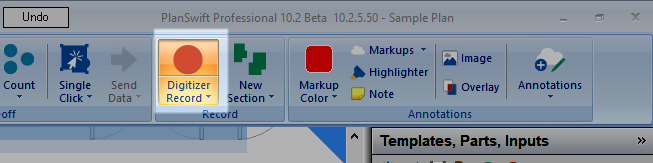
Notice: the Digitizer Record button becomes active.
With the Box Markup Tool selected (Notice the cursor changes to indicate which tool you're using),
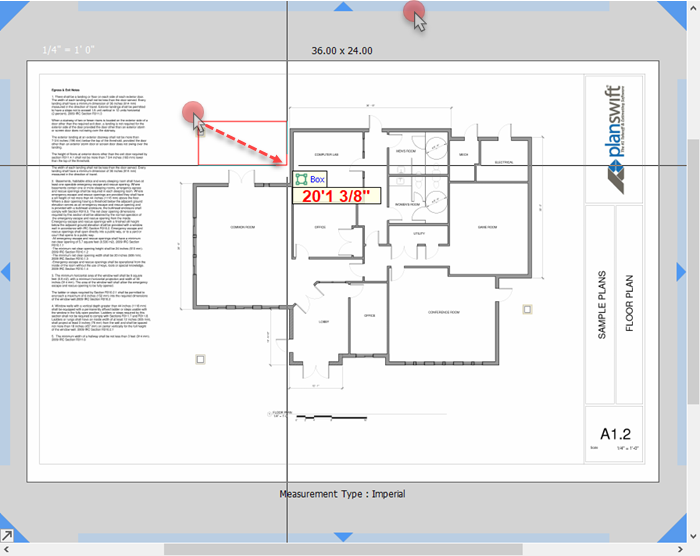
The Box Markup Tool remains active until you click the Digitizer Record button to stop or press ESC twice on your keyboard. |