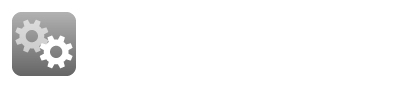
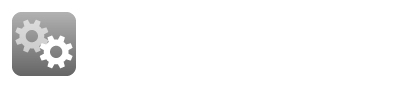
Click the  button in the upper-left corner of the application.
button in the upper-left corner of the application.
PlanSwift displays the last 15 Job you've opened.
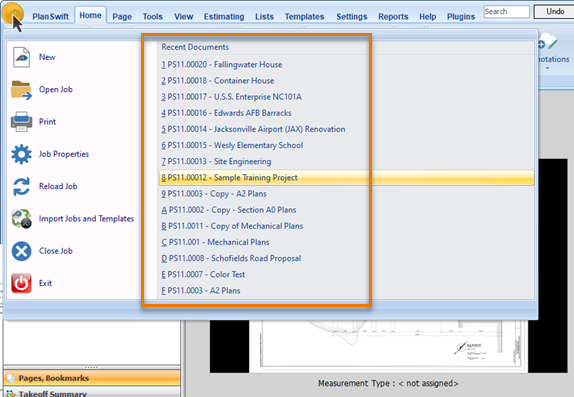
Not on the Recent Documents list?...
"Open" button allows you to open existing jobs.
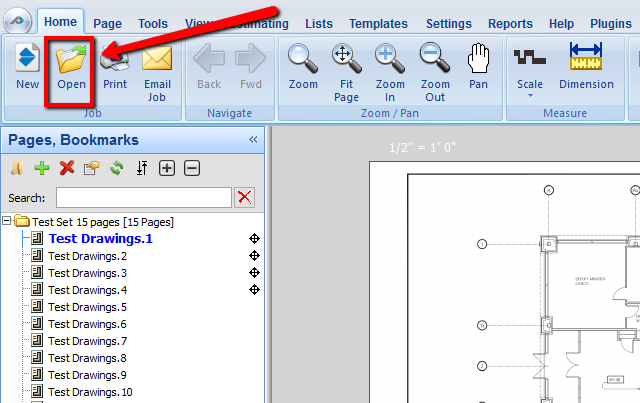
1. To open an existing job select the "Open" button.
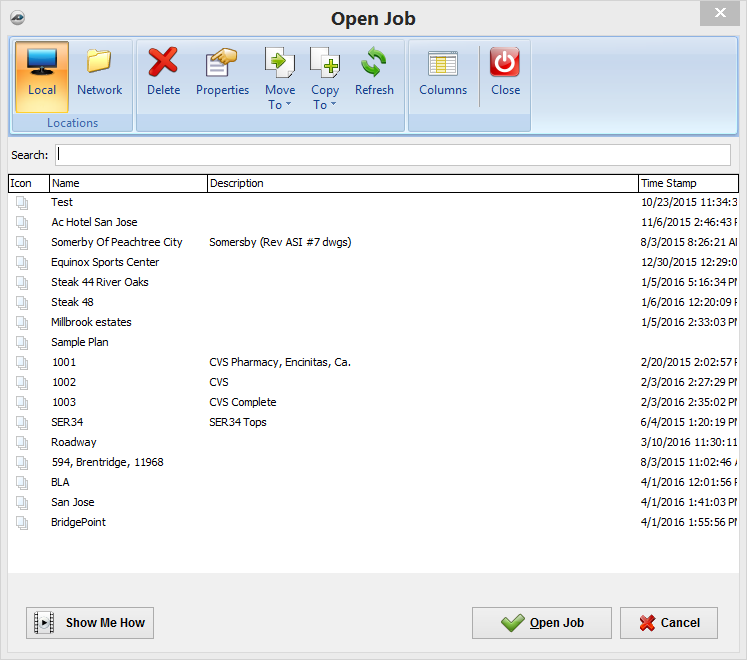
2. Select the location of the stored job.
3. Select the Job.
4. Click "Open Job" to finish and open the job.
|