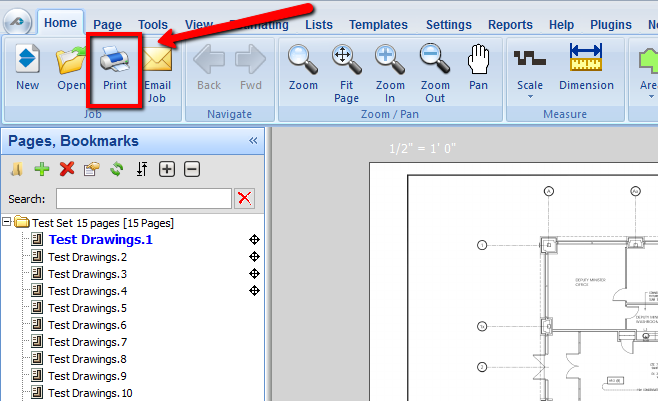
This article covers using the Print button located on the Home tab.
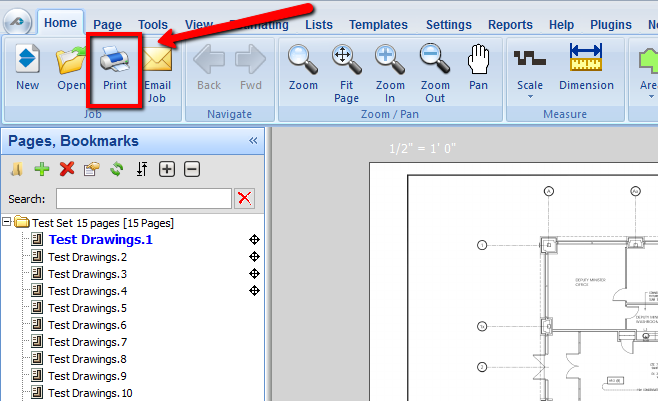
1. Select the "Print" button.
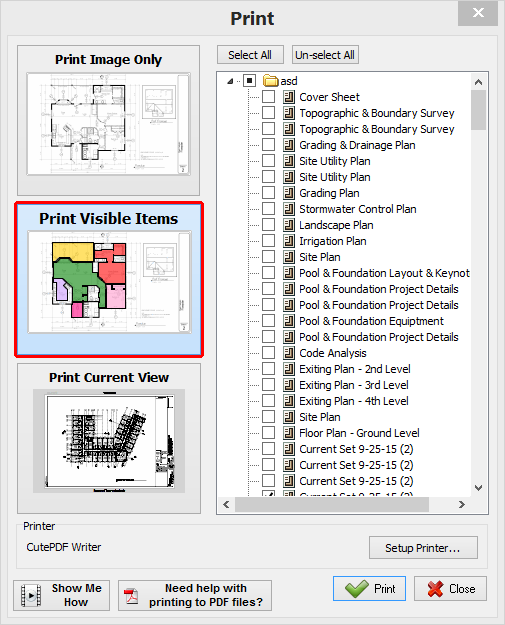
2. Select what information you want to print.
You may want to use a panel to highlight important steps.
|
Related articles appear here based on the labels you select. Click to edit the macro and add or change labels.
|