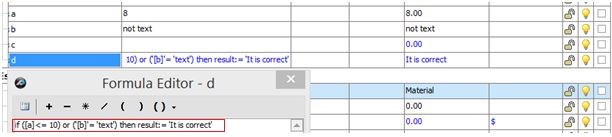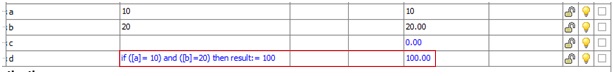
IF (condition1) AND (condition2) THEN (result:= )
Caution: Both of the conditions have to be true before it gives the result; otherwise, it will look for another alternative result that requires an Else statement .
If (0<[property1]) and ([property1]<10)
If ('[property1]' = 'Text') and ([property2]<10)
If ('[property1]' = 'Text1') and ('[property2]'='Text2')
Caution: The returned value for the result will need to share the same type, being either a text or number, with the "inherited-from" property.
Then (result:=[property])
Then (result:='[property]') (if the property type is a text)
Then (result:=[property]-10) (if property type is a number)
Example 1: if a equals 10 and b equals 20 then d will be 10
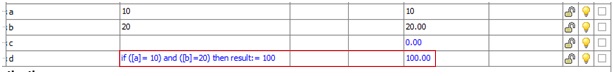
Example 2: if a equal 10 and b is "text" then d will display "It is correct"
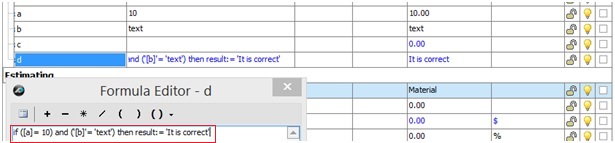
Keep in mind: EITHER one of the conditions has to be true; it will give the result. Otherwise it will look for another alternative result that requires an Else statement.
If ([property1]=10) or ([property1]<10)
If ('[property1] = 'Text') or ([property2]<10)
If ('[property1]' = 'Text1') or ('[property2]'='Text2')
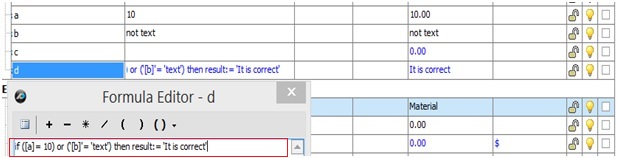
Example 2: either a is a number smaller than 10 or b is text . d will display "It is correct"