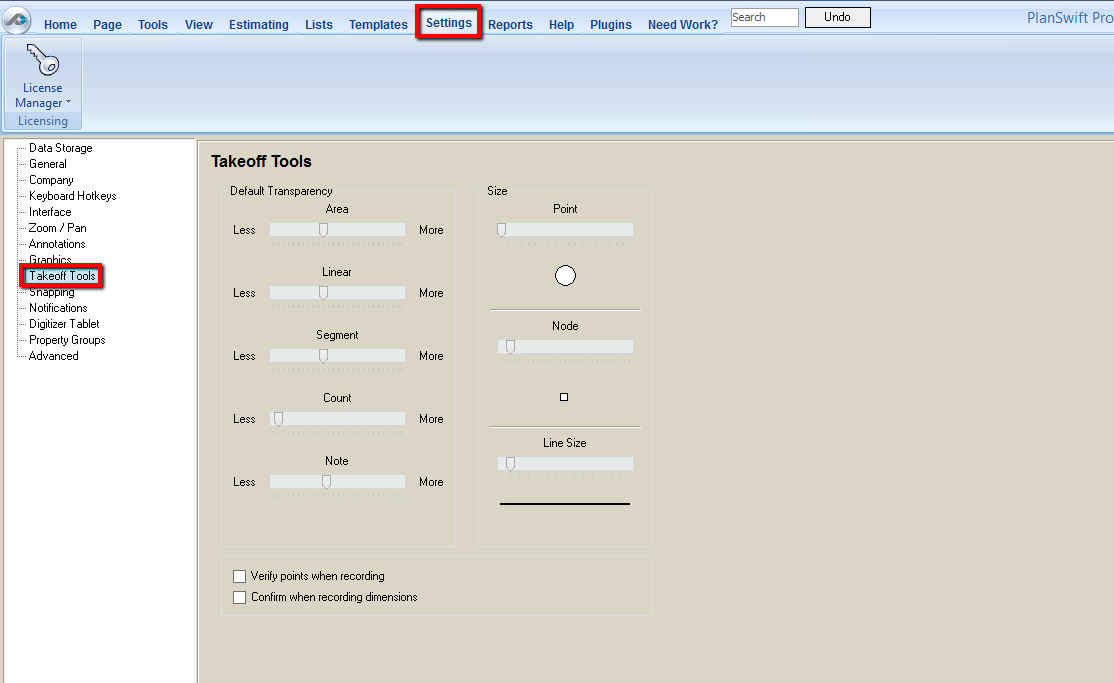
The Takeoff Tools setting allows you to set defaults for transparency, point size, node size, and line size for when you do takeoffs. These are pretty much self-explanatory.
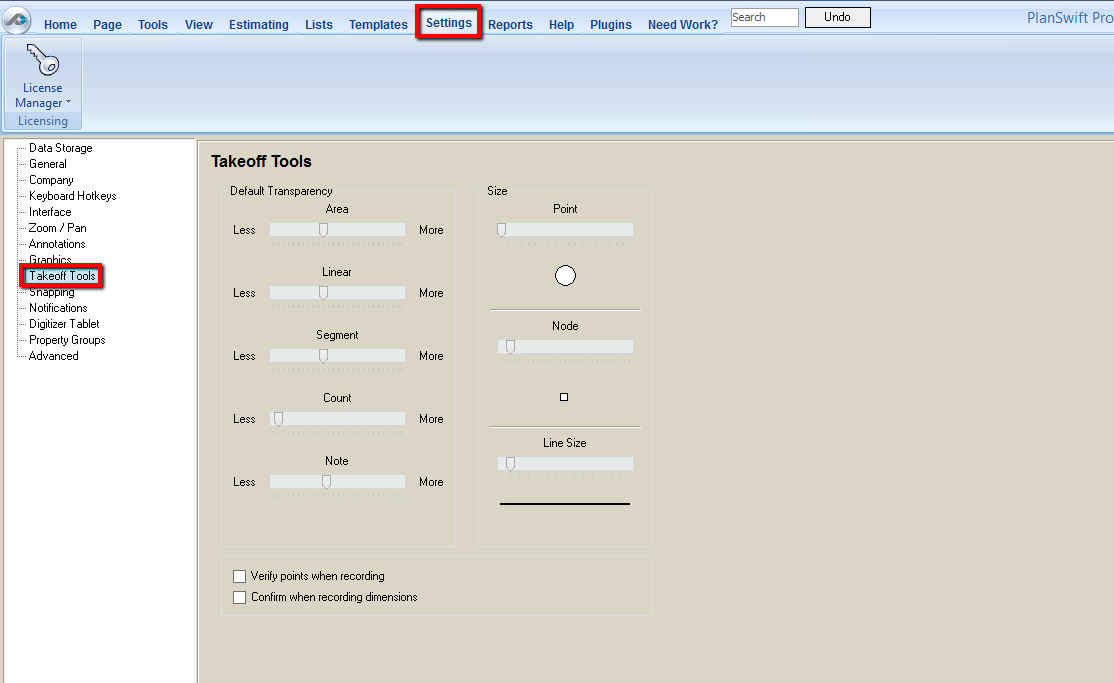
Verify points... when checked, you must verify your points before recording (saving the takeoff object). Below is a sample Verify Entry confirmation box. You must click OK to verify and continue.

Confirm when recording...when checked, you must verify the dimension properties before continuing. Below is a sample Confirm Dimension Properties window. You can also select the Line Color, Text Color, and Text Height for the dimension line. Click OK to verify the dimensions and any changes.
