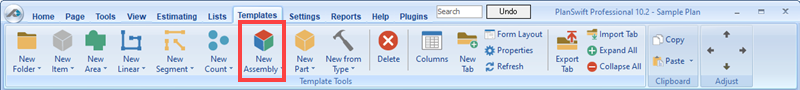
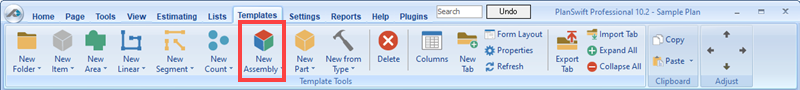
From within the Templates tab, you can create assemblies for use in estimating and takeoff before you need them, and you can export or import them into jobs. Assemblies allow you to pre-build all of the materials and tools you will need for a specific item, such as concrete slabs.
1. To create a new assembly, select the New Assembly button; to create a new sub-item assembly, select the lower portion of the button.
2. The Form properties window allows you to name your assembly and set basic information about the assembly.

3. When finished, click the OK button to continue; you have now created a new assembly for your use.

4. The Advanced Assembly option allows you to enter, set, and update more options.
5. Select the Advanced button to open the properties window.
6. When done, click the OK button to continue; you have now created a New Assembly for your use.
7. Once the assembly has been created, you can add your other materials, labor, equipment, etc., as sub-items of the assembly. This can be done in several ways depending on how you have created your items.


