
The Advanced Item Updater Plugin allows you to update the property of an item/multiple items at a time, quickly and easily.
The Advanced Item Updater Plugin adds a button to the Estimating Tab ribbon bar.

First, you'll need to download and install your Plugin, see: Downloading, Installing, and Uninstalling a Plugin or Starter Pack Once your new Plugin is installed, follow the steps below to use it. We encourage you to purchase a training package for accelerated learning and faster customization, see: https://www.planswift.com/support/personalized-training/ for details on scheduling training. |
On the "Estimating Tab" click the Advanced Item Updater button.
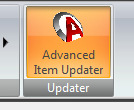
This opens the Advanced Item Updater window...
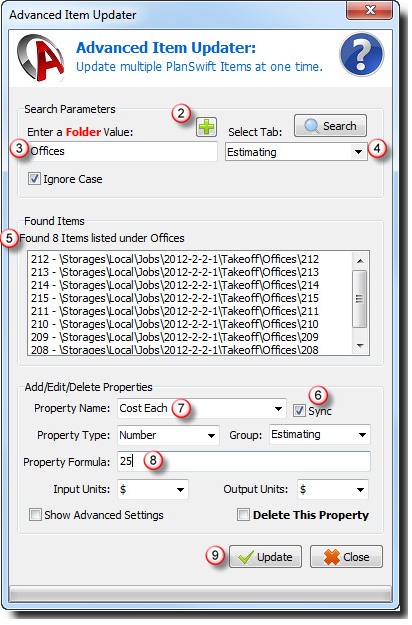
Note: Unless you are an advanced user DO NOT make changes to the darkened fields on this form. Note: If you want to undo the changes you made, just click UNDO at the top of PlanSwift.