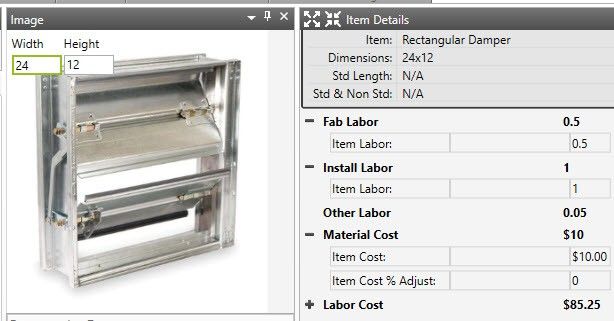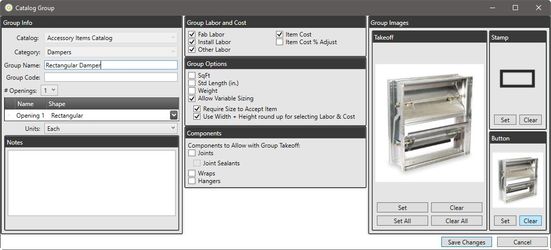
Rectangular Catalog items are typically setup using a fixed Width and Height to input labor and material costs. But sometimes you wish to have a variable item, but with fixed labor and material sets. For example, Rectangular Dampers. They can be variable in size, but fixed for Labor. Instead of requiring to setup every size possible (12x12, 12x13, 12x14, etc) we can create fixed sizes and allow the program to round up to the closest size available for labor and material costs.
Create a Catalog Group for the Width + Height items to be setup
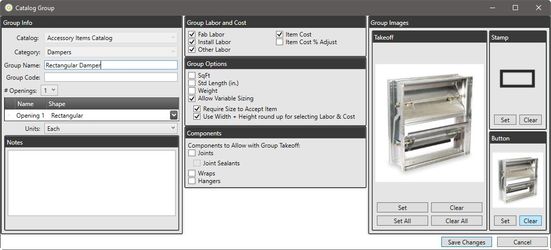
Now that we have the group we need to decide our W+H sizes to create. The program will take the dimensions from Takeoff, add them together, round up to find the correct Labor and Cost data to use for the item.
An example item is 24 x 12 Damper. 24 + 12 = 36, the program will find the 36 size or round up to the next available. If no item greater, it will round down to the largest size available. For our example, we'll setup 12, 18, 24, 30, and 36
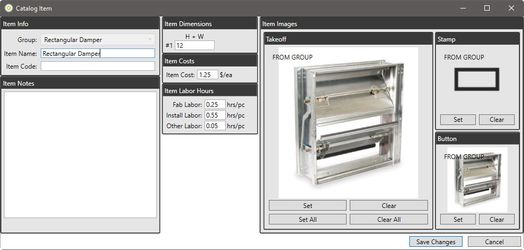
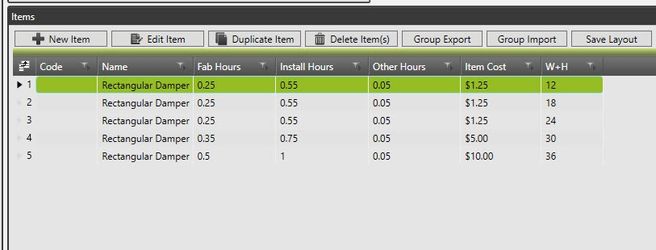
This setup will allow the user to select the Group after taking off Rectangular items and the last used rectangular sizes will be input for them. However the labor and material will come from the W+H sizing selection.
These items also work well when the Group is created as a Bookmark