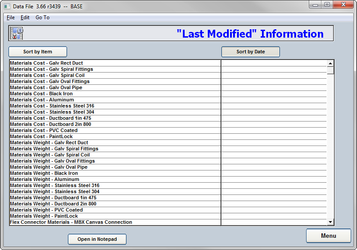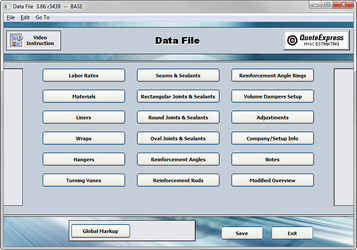
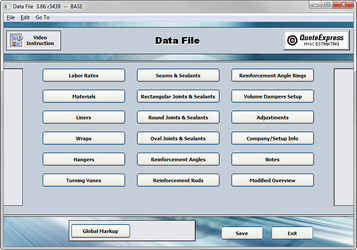
The Data File is an accumulation of data (a library) that is required for the processing and building of your duct and pipe systems. This information is all collectively stored here for ease of use by QuoteSoft Duct in the construction standards and Takeoff module.
This is the area where you will keep all of your data for such things as your labor rates, liner, wrap, hanger systems, etc. All of this information should be updated and checked regularly or as often as possible.
This information will be used in the specific pressure files that you create for your company and that of your customer’s files as well.
This data is important to the program and it is strongly recommended that you password protect these files to keep unnecessary changes from being made.
Labor rate information library; QuoteSoft Duct uses the dollar amounts input here, multiplied by the number of hours calculated during takeoff to get the labor cost for each item. You can store up to 22 different labor rate cost data with separate rates for Rectangular, Oval as well as Spiral / fabrication, installation and engineering and drawing (Other).
Rectangular labor rates are divided into three different sections; Miscellaneous labor rate, Fabrication labor rate and Install labor rate.
Miscellaneous labor (Other) is for your hours used in shop drawings, submittals, O&M’s, etc. These are your hours that are not direct install or fabrication hours.
Fabrication labor is the labor rate for manufacturing your ducting systems.
Install labor is the labor rate for installation of the ducting systems and their accessories.
With the Spiral Rates, you do the feature of charging a higher labor rate if the spiral’s diameter is greater than that of 26 inches. If this is not the case please input the same rate in both fields.
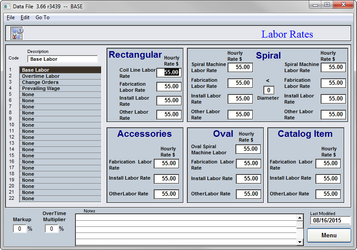
QuoteSoft Duct advanced volume damper set-up.
This advanced set-up in the Data File is only necessary if you wish to have more control over your blade, bearing and handle labor and material for your volume dampers. Typically if you are building your multi-blade dampers you need to use this Advanced Volume Damper Setup.
Most QuoteSoft Duct users use standard volume damper set-ups in the Accessory File. The standard Accessory File volume damper set up is used with price/labor by size category or quoted volume dampers.
To have accurate labor and construction standards for building your volume dampers, you need to modify the national standard generic volume dampers data, with your data of how you build volume dampers. For this to be done correctly you will have to setup the proper standards for the blades, handles, bearings and for the bar. This data will aid QuoteSoft Duct in constructing your volume dampers.
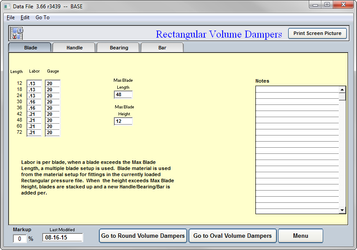
Liner information library; Enter your standard liner information. Data can be any “interior treatment” to the duct, pipe and fittings such as Liner, paint, lead, powder coat, etc. The liner library has separate inputs for rectangular, round and oval liners. The listed liners can be applied during takeoff. Liner can be specified and automatically input per pressure file. Liners can also be limited per pressure file.
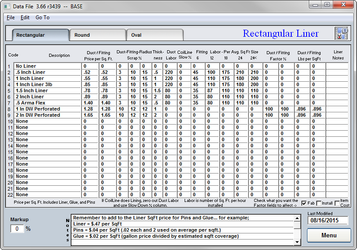
Wrap information library; enter your standard duct wrap information. Wrap can be any exterior treatment to the duct, pipe and fittings such as paint, lead, powder coat, etc. The wrap library has separate inputs for rectangular, round and oval. The listed wraps can be applied during takeoff. Wrap can be specified and automatically input per pressure file. Wrap can also be limited per pressure file. Wrap can be setup for sq ft. collection only, and used for an quoted subcontract.
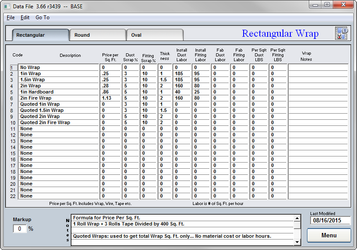
Hanger information library; enter your standard hanger information. The hanger library has separate inputs for rectangular, round and oval. The default hangers can be changed anytime during takeoff. Default hanger sare specified and automatically input per pressure file. Hanger availability can also be limited per pressure file.
The information on your hangers and their respective systems should be kept up to date. This data will help FABshop calculate the most correct pricing for you.
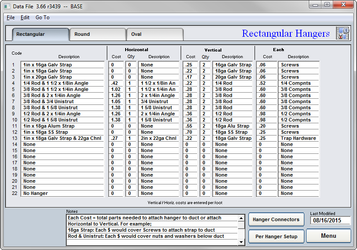
The information about the type of turning vanes you use, buy or sell is to be stored in this section of the Data File. The data will be used later when you are creating your own customized pressure files, either general ones or company specific pressure files.
The turning vane information is used in the construction of your elbows and tees. This data is added to the base calculation of costs and labor for fabrication of these fittings.
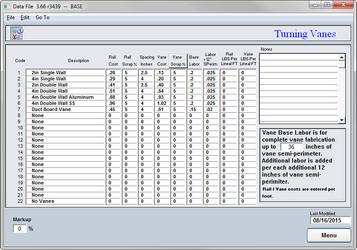
To add a new material click on the “Add New Material Type” button and enter the name of the new material to create. Then you will have to update the material costs per pound and the material weight per square foot.
When creating a new material type you may wish to copy one already created and make modifications to it. To do this click on the button “Copy Material Type” and give the new material a unique name. Then adjust and customize the material data as needed.
To delete a material type click on the “Delete Material Type” button and you will be asked if you are sure you wish to delete the currently viewed material type, then click ok or cancel to either delete the material type or cancel the process.
You can also rename a material type by clicking on the button “Rename Material Type”. This will allow you to take an already existing material and give it a new name.
The material cost per pound for each of your different material types should be kept as current as possible, this to ensure the proper calculations will be made on your material costs.
The material weight per square foot will also need to be input to make sure that the proper amount of pounds will be calculated for your bid or job.
Scrap percentage is set in independently in each pressure file. To set scrap – open the pressure file, click the scrap button and set scrap for each type and size of item.
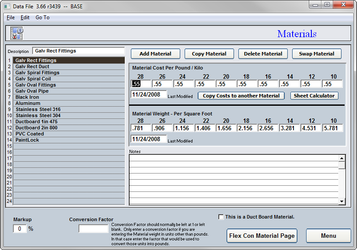
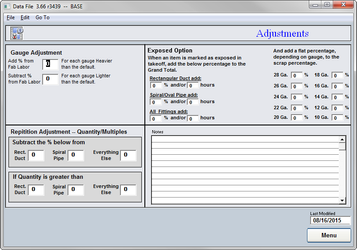
The central library of rectangular joints; cost and labor data per each and per size range are specified here. The individual “rect pressure files” (construction standards) use this library of joints to specify the exact joint per size range to other fittings.
If you check the box that asks if you wish to include connection fab labor on duct, QuoteSoft Duct will add these hours to the straight duct as well.
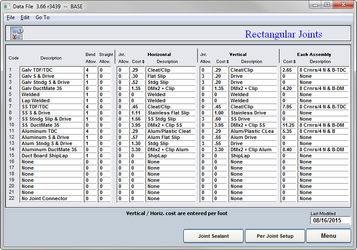
Assembled Labor (This area is only used if you are not installing the ductwork, only selling it assembled)
The assembled pricing page lists the hours required to assemble the ductwork in the specific seam categories. The hours must be entered if you wish to have the hours for assembling the duct included into the price of your bid or job.
The sealants that are used for your rectangular joints on the transverse joints (S and Drive, TDC, etc.) are listed on this page. Information as the price per foot and the number of feet per hour need to be provided.
This information is required so that the program will correctly calculate the hours for labor and the costs for your joint sealant systems.
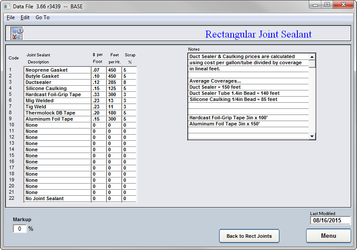
The central library of round joints; cost and labor data per each and per diameter are specified here. The individual “round pressure files” (construction standards) use this library of joints to specify the exact attachments per diameter to other fittings.
The round per diameter cost and labor information is listed here. If you are using spiral couplers than the cost of the complete coupler should be listed. If you were using spiral mate rings then the complete cost for the two rings should be input. The joint system is determines the cost that must be listed.
The sealants for your round joint systems are listed here.
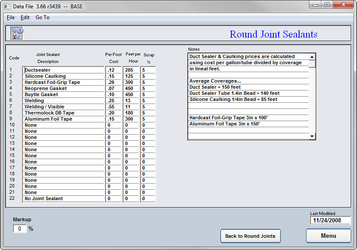
The central library of oval joints; cost and labor data per each and per size range are specified here. The individual “oval pressure files” (construction standards) use this library of joints to specify the exact joint per size range to other fittings.
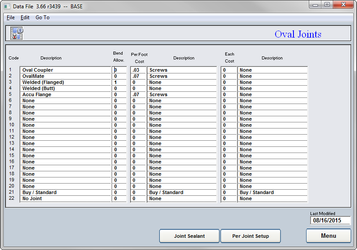
List the actual labor required to fabricate and install the joint system onto the flat oval pipe or fitting. Each joint system can have the hours input by selecting the type of joint system and inputting the hours by the correct diameter of pipe.
The sealers that are used with your oval joint systems are listed on this page. QuoteSoft Duct will use this data to determine the cost of sealing your oval pipe and fittings.
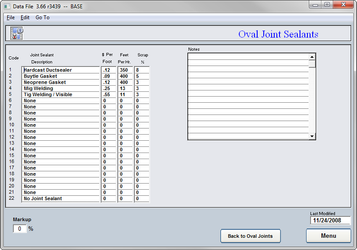
The angles that will be used as for stiffening the ductwork are input here.
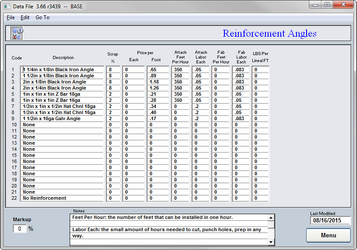
The angle rings that are used as intermediate stiffeners for spiral and oval pipe need to be listed here. This data will be applied in the pressure files.
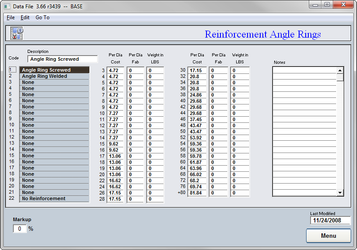
The rod information that is to be input on this page is the data on the stiffening rods that are used in your shop.
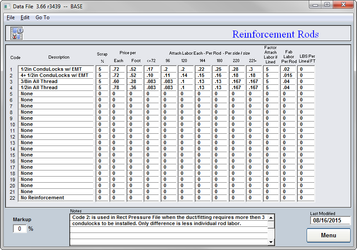
Central library for all seams; Including the seam material allowance for male and female sides of the seam, the cost per foot, labor data, and feet per hour and labor for each are specified here. The individual “pressure files” (construction standards) use this library of seams to specify the exact seam per duct and pipe size based off big side of the rectangular duct, or diameter of round, or major axis of oval pipe and fittings.
The number of inches used in turning the male of the seam.
The number of inches used in turning the female of the seam.
The number of inches used in turning the male of the seam.
The number of inches used in turning the female of the seam.
The smallest gauge that is allowed to have this seam.
The largest gauge that is allowed to have this seam.
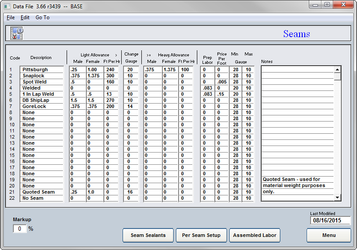
This is your central library of seam sealants; cost per foot and labor data feet per hour are specified here. The individual “pressure files” (construction standards) use this library of seam sealants to specify the exact sealants per seam per construction standard. All data for rectangular round and oval seam sealants are entered here.
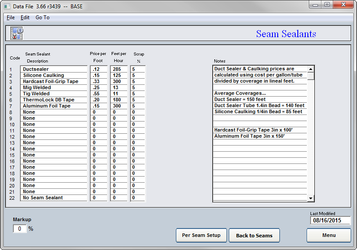
Enter your corporate data onto this page.
QuoteSoft Duct uses these entries on reports and Excel exports in the pertinent locations.
Listed should be all of the information such as:
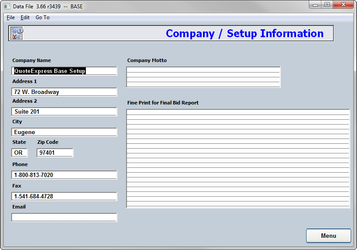
This is a general notes field for your use.
Password protecting the data file can be done from here.
Simply check the box asking to be password protected.
View password will allow you to view the pressure file but not make any changes.
The Edit password will allow you free reign of the pressure file.
Show the last 20 users to modify this file. Shows user, time, date, and computer used in last 20 modifications to this data file.
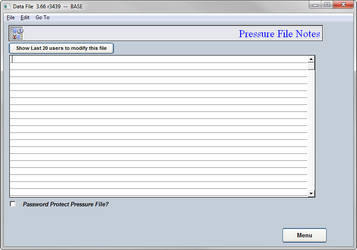
If there is a need to print out a text copy of the data file click on the “Print All Data” button from the main menu of the data file. Select “Yes” to confirm printing. WARNING this will print the screens and data from all pages in your pressure file. 40+ pages.
To print an individual page click on the “Print Screen Picture” button located on each input screen.
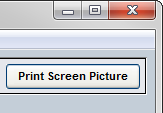
Use this page to see when the last time the material and labor rate data was modified.
To print an individual page of data click on the “Print Screen Picture” button.
To export data only click on the “Open Data in Notepad” button QuoteSoft Duct will export the data to Windows Notepad program and allow you to browse the data and select the data to print or use in email or other programs.