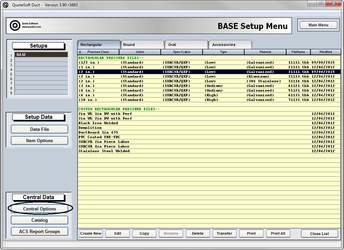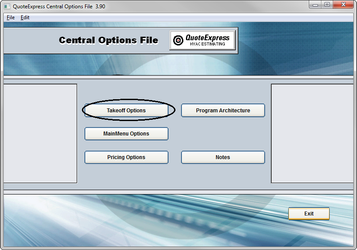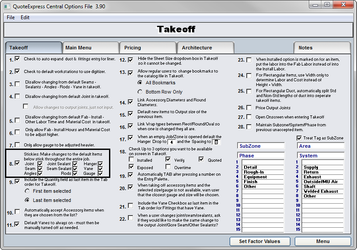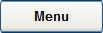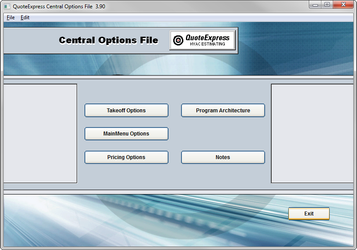
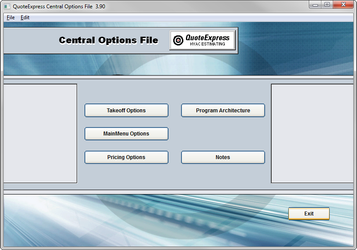
The Central Options File is separated into pages dealing with options and settings for Takeoff, Main Menu, Pricing, and Program Architecture.
Any change in settings or options you make will apply to the entire system. All workstations will have their settings set by the Central Options File.
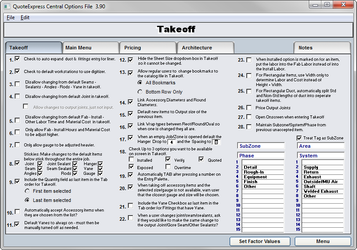
The Takeoff Options are settings that you can use to assist you in the process of inputting items into a Zone Takeoff.
Selecting options such as allowing the gauge to be changed or adjusted heavier will greatly reduce the chances for mistakes at the time of item entry.
Using these options in tandem with proper Takeoff training can speed up the input process as well as enable the Estimator to make fewer corrections.
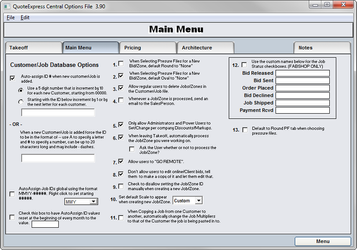
You can either enter your own job numbers or enable the program to auto-assign job numbers. Click auto-assign for this function.
If you rarely need an Oval Pressure File loaded, you can choose to have the Oval selection set to “None” as a default. This would save you one extra step at the creation of a Zone Takeoff.
Setup Tip! Set the most common blueprint scale used to save you a step in Takeoff.
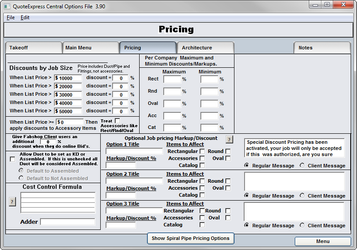
Most Contractors will not use the Pricing Options section of the Central Options File. It is designed more so for the Fabricator Only company.
These options will allow you to have costs automatically adjusted for job size, spiral sizes and lengths, etc.
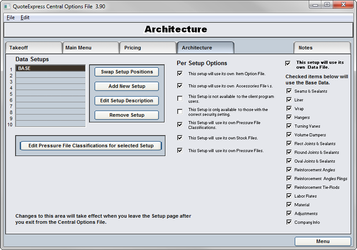
The Architecture Options will allow you to create new Setup Files. Setup Files can be added for specific material types, locations of work, type of construction standards, etc.
One example would be to create a setup for your own Company specific construction standards and then create another for SMACNA standards. This would allow you to estimate a job either way, or use both in the same estimate.
Setup Tip! It is strongly recommended to call and get assistance with a Support Technician when adding or removing Setups.
As an exercise we will make a change in the Central Options File to have the program remember any changes we make to the default gauges, joints, sealers, etc. until we change them back.