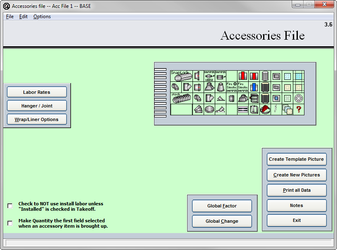
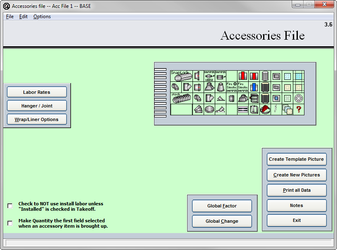
The accessory file is where to enter the data for your purchased pipe accessory items. Snap lock pipe, adjustable elbows, wyes, grd’s, dampers and other fittings are all customizable in price, name and picture.
Accessories are the items that you typically buy complete or fabricate from parts. Such items would be your snap lock pipe, adjustable elbows, snap wye’s, flex, grd’s, dampers, fire dampers, etc.
If you wish to print the data stored in the Accessories File, click on the “Print” button and a dialog box will open asking what information you wish to have in a text document. Select which data you wish to have printed and then click on “Open in Notepad” and you will see the text version of all of this data. Then go to the File menu and select print. Your text copy of the data will then print.
To globally factor or change the entire accessory file either up or down by an amount or percentage, simply click on the “Global Factor” or “Global Change” button from the pressure files main menu. Then select whether it is the fab, Install or Cost values that you are wishing to change. It is not recommended to change fab, Install and Cost values at the same time because you will notice that each of the options will need to be lowered or raised a different percentage than the other.
After a choice has been made as to which values are going to be factored or changed, you must then select an amount. Simply use either the up or down arrows to change the percentages / amounts to the desired value.
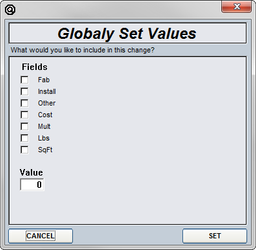
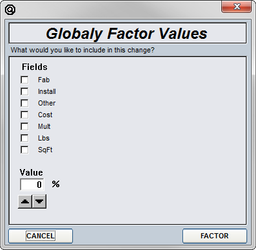
In the Accessories File you will find the setup page for the Snaplock Pipe, generally used for low pressure run-outs to grills, registers or diffusers.
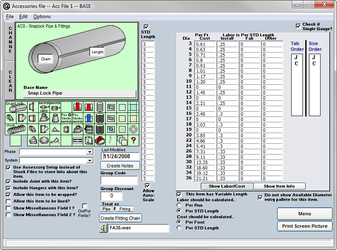
This setup page has several columns of information that you should update;
The standard length of the pipe that you purchase.
The cost per foot of the pipe.
The amount of time for installation of one standard length of each diameter. Labor is to be input in decimal hours (.5 = ½ hour).
Fabrication labor needed for this item.
Depending if you use the Other labor factor in the program, you may wish to enter in some hour for material handling, estimating, project management, etc.
This is the order in which you are going to input sizes and lengths on the item. For example; J = diameter and C = length.
The input (Tab) order may be different than the reporting (Size) order. You can adjust how you wish the data about each item to appear on reports.
Below the Cost/Labor table you will see a series of options available to you. These settings will assist in setting up the cost and labor columns. Show Labor/Cost: Click to view the labor and cost tables for this item.