The Status drop-down menu lets you change the status and bid intent of your projects and, by extension, the tab where the project is located:
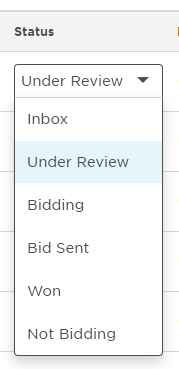
When you change the status of a project,
the project moves to the tab for the selected phase and
the project phase shown on the project details page changes to match the selected phase
if your change effects Bid Intent, the inviting General Contractor will be notified
Note:
Changing the project status to Inbox moves the project to your Inbox and removes all bidding status from the project.
For a description of each project status, see Understanding the project tabs.
Note:
Changing the project status to Inbox moves the project to your Inbox and removes all bidding status from the project.
For a description of each project status, see Understanding the project tabs.