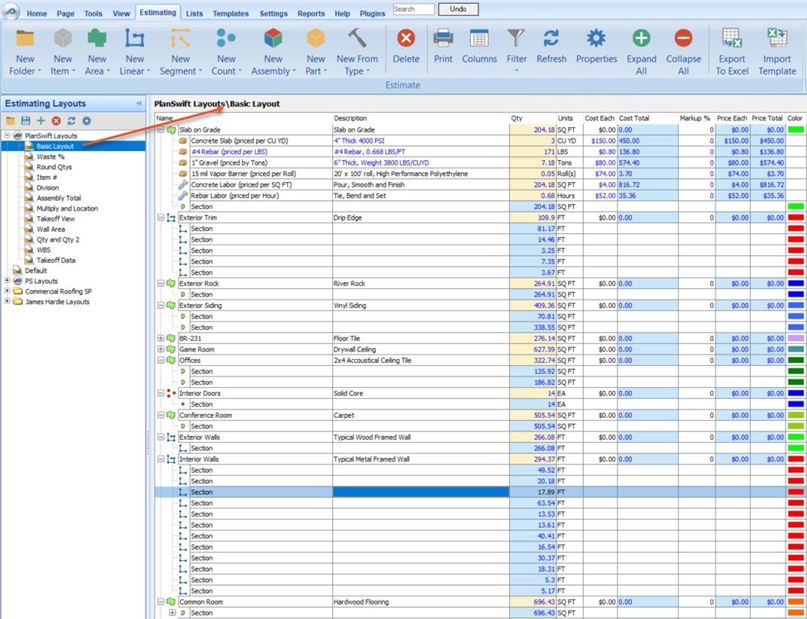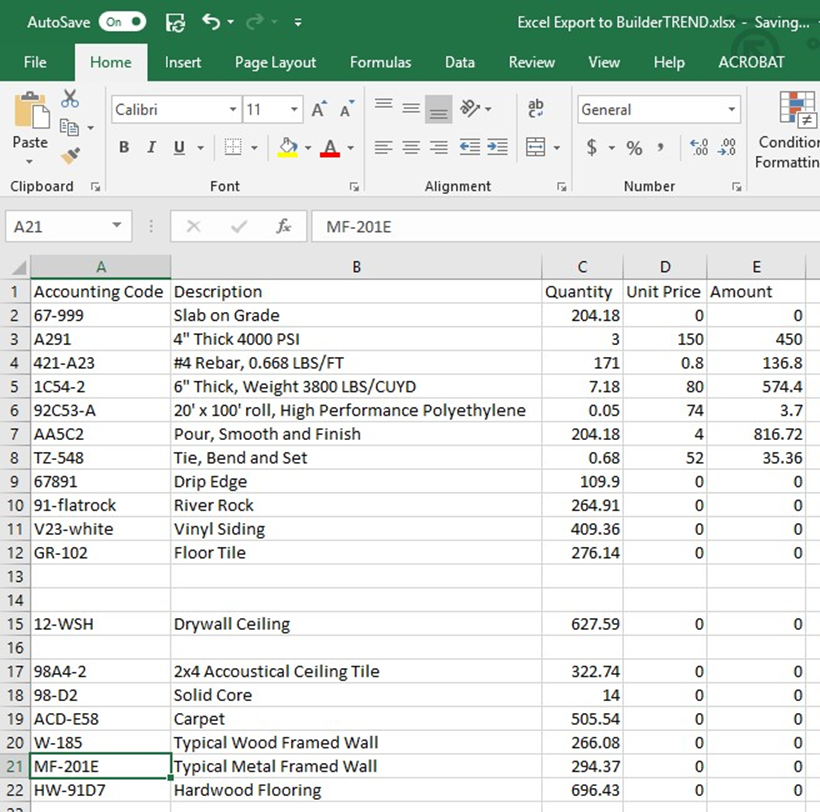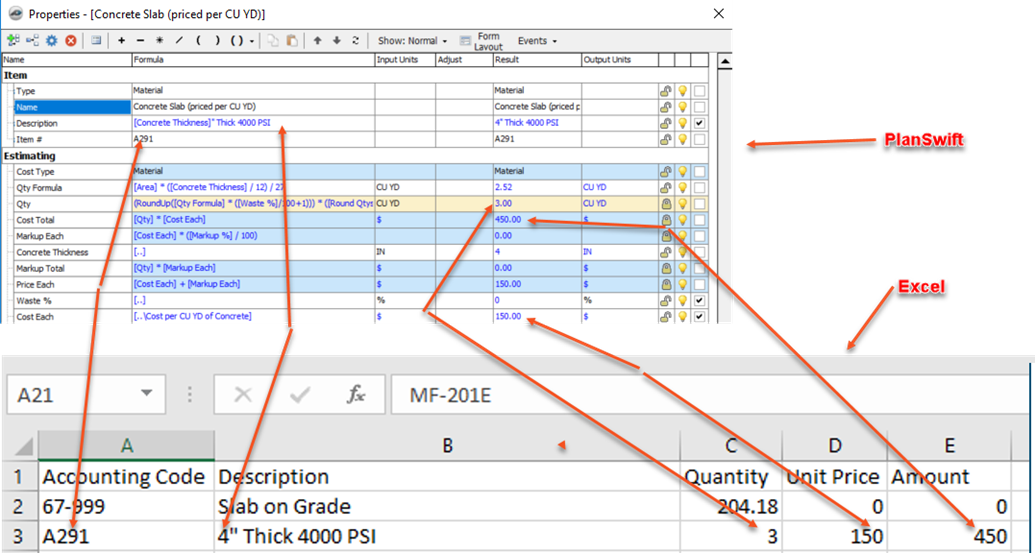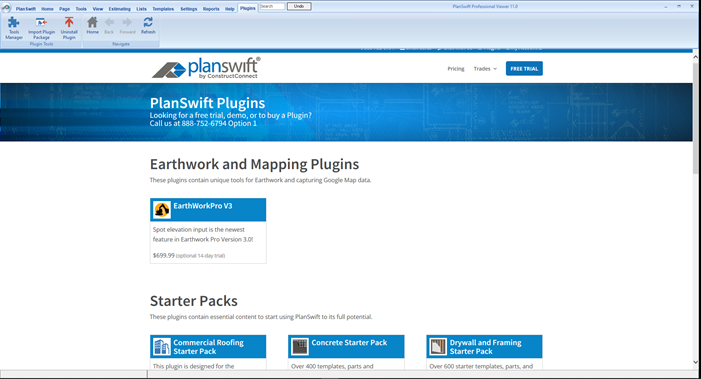To open any link in a new tab, preserving your position in the current article, just hold down the <CTRL> key on your keyboard before clicking the link or click using your mouse wheel.
BuilderTREND Integration Plugin
Overview
The BuilderTREND Integration Plugin permits PlanSwift estimating information to be exported to an Excel format that can then be imported into BuilderTREND software.
How To Use the BuildTREND Integration Plugin
Notes
First, you'll need to download and install your Plugin, see: Downloading, Installing, and Uninstalling a Plugin or Starter Pack
You must have a full version of Microsoft Excel™ installed and licensed to use this export.
Once your new Plugin is installed, follow the steps below to use it.
We encourage you to purchase a training package for accelerated learning and faster customization, see: https://www.planswift.com/support/personalized-training/ for details on scheduling training.
To export estimating data to an Excel file compatible with BuilderTREND,
Click on the Estimating tab on the PlanSwift ribbon-bar
In the Estimating Layouts window, click on the estimating data you wish to export
Next click on the BuilderTREND icon - Excel opens and loads the data in a format compatible with BuilderTREND.
Save the Excel file to a filename and location of your choice, and it is then ready to be imported into BuilderTREND. (See BuilderTREND's Support/Help for instructions on importing data.)
PlanSwift/BuilderTREND Data Correlation
The table below shows the relationship between PlanSwift data in the Advanced Properties window and exported Excel BuilderTREND data:
| PlanSwift label/name | BuilderTREND field name |
|---|---|
| Item # | Accounting Code |
| Description | Description |
| Qty | Quantity |
| Cost Each | Unit Price |
| Cost Total | Amount |
This screenshot shows a diagram of the data correlation between PlanSwift’s advanced properties screen for the Concrete Slab entry and the exported Excel BuilderTREND file.
Disclaimer
Data exported to BuilderTREND should always be tested and verified by the user to ensure that the data is exported correctly. PlanSwift cannot verify the accuracy of data exported by the user.
FAQ
Question: I’ve read this user guide, and I still have questions. What do I do?
Answer: PlanSwift recommends that you purchase a training package. We highly recommend new users purchase a training package, because training is customized to each user. We offer one-on-one training and classroom training. Contact PlanSwift® Training Department Training-ops@ConstructConnect.com.
Question: Can I export Folders in the Estimating Tab using the BuilderTREND Integration?
Answer: No. BuilderTREND does not export folder items from PlanSwift.
More Plugins and Starter Packs
Information on Plugins and Starter Packs is available directly on the Plugins Tab in PlanSwift...
If you encounter technical difficulty, consult this guide (including the FAQ section of this user manual) or contact the technical support department at:
PlanSwift® Technical Support support@PlanSwift.com
1-888-752-6794 ext. 2
PlanSwift also offers additional training. For training options, contact the training department at:
PlanSwift® Training Department Training-ops@ConstructConnect.com
Copyright 2023 ConstructConnect