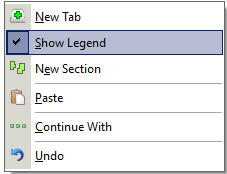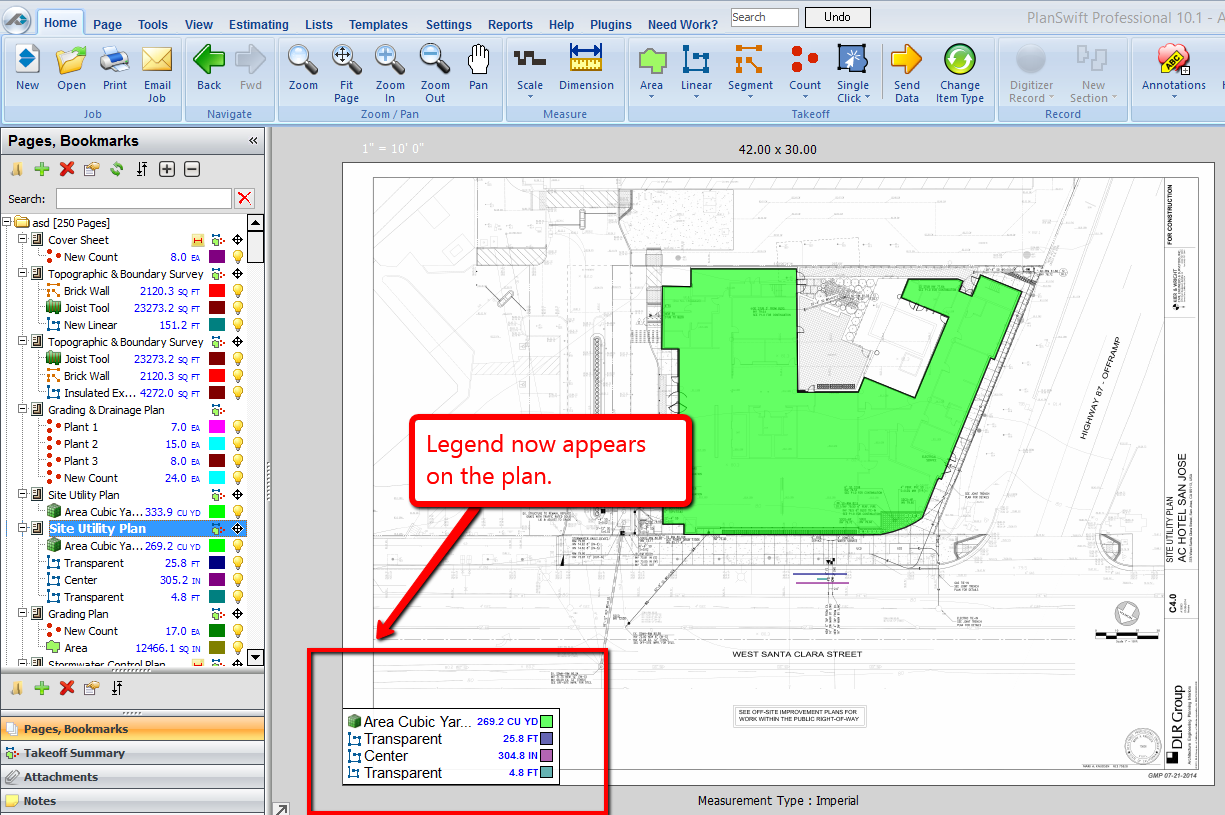To open any link in a new tab, preserving your position in the current article, just hold down the <CTRL> key on your keyboard before clicking the link or click using your mouse wheel.
Home Tab: Add a Legend of Takeoff Items to Page
To display a legend for the takeoff that you have done on the plan image, perform the following steps:
1. Right-click on any white space (un-digitized area) on the plan image to display a right-click menu.
2. Select Show Legend; the checkmark indicates that it is currently visible.
3. Clicking a second time will hide the legend.
Copyright 2023 ConstructConnect