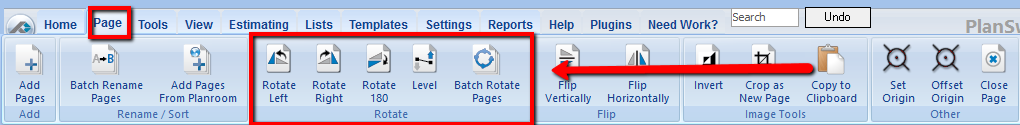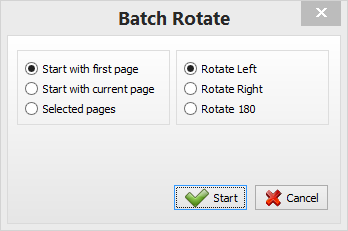To open any link in a new tab, preserving your position in the current article, just hold down the <CTRL> key on your keyboard before clicking the link or click using your mouse wheel.
Page Tab: Page Rotate and Level Tools
Page Rotate and Level tools allow you to change the orientation of pages.
- Rotate Left - Rotates the page counter-clockwise 90 degrees.
- Rotate Right - Rotates the page clockwise 90 degrees.
- Rotate 180 - Rotates the page a full 180 degrees.
- Level - Allows you to select two points that should be on a horizontal or vertical line, which PlanSwift can use to automatically level the page.
- Batch Rotate Pages - PlanSwift will automatically rotate all pages in a job Left, Right, or 180.
Copyright 2023 ConstructConnect