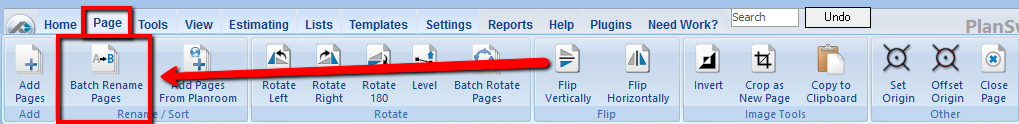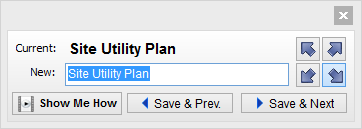To open any link in a new tab, preserving your position in the current article, just hold down the <CTRL> key on your keyboard before clicking the link or click using your mouse wheel.
Page Tab: Batch Rename Pages Tool
The Batch Rename Pages tool makes it easy to rename multiple pages in a job.
1. Select the Batch Rename Pages button.
2. Rename the first page.
3. Selecting the Save & Prev. -OR- Save & Next saves the current renamed file and moves you one level up or down the list.
How to use Batch Rename:
, multiple selections available,
Copyright 2025 ConstructConnect