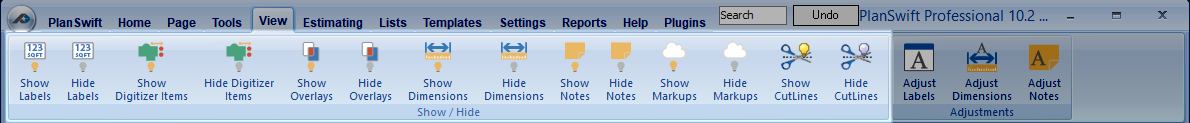To open any link in a new tab, preserving your position in the current article, just hold down the <CTRL> key on your keyboard before clicking the link or click using your mouse wheel.
View Tab: Show/Hide Option Buttons
The View tab provides options for what you see on the image.
- Show Labels - Displays labels on the page.
- Hide Labels - Hides labels on the page from view.
- Show Digitizer Items - Shows items used by the digitizer.
- Hide Digitizer Items - Hides digitized items on the page from view.
- Show Overlays - Displays plan page overlays.
- Hide Overlays - Hides overlay page from view.
- Show Dimensions - Displays dimensions on the page.
- Hide Dimensions - Hides dimensions on the page from view.
- Show Notes - Displays notes on the page.
- Hide Notes - Hides notes on the page from view.
- Show Markups - Displays Markups (Arrow, Box, Pen) on the page.
- Hide Markups - Hides Markups on the page from view.
- Show Cutlines - Displays cutlines on the page.
- Hide Cutlines - Hides cutlines on the page from view.
Copyright 2023 ConstructConnect