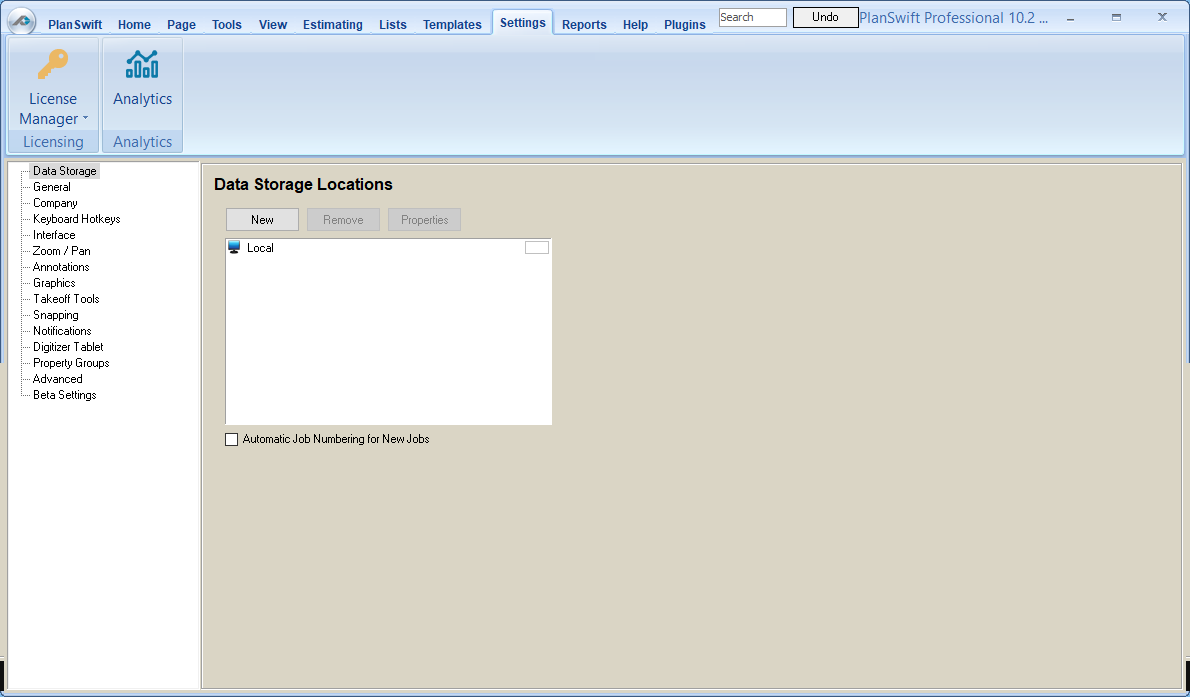To open any link in a new tab, preserving your position in the current article, just hold down the <CTRL> key on your keyboard before clicking the link or click using your mouse wheel.
Settings Tab
In this section:
, multiple selections available,
Copyright 2025 ConstructConnect