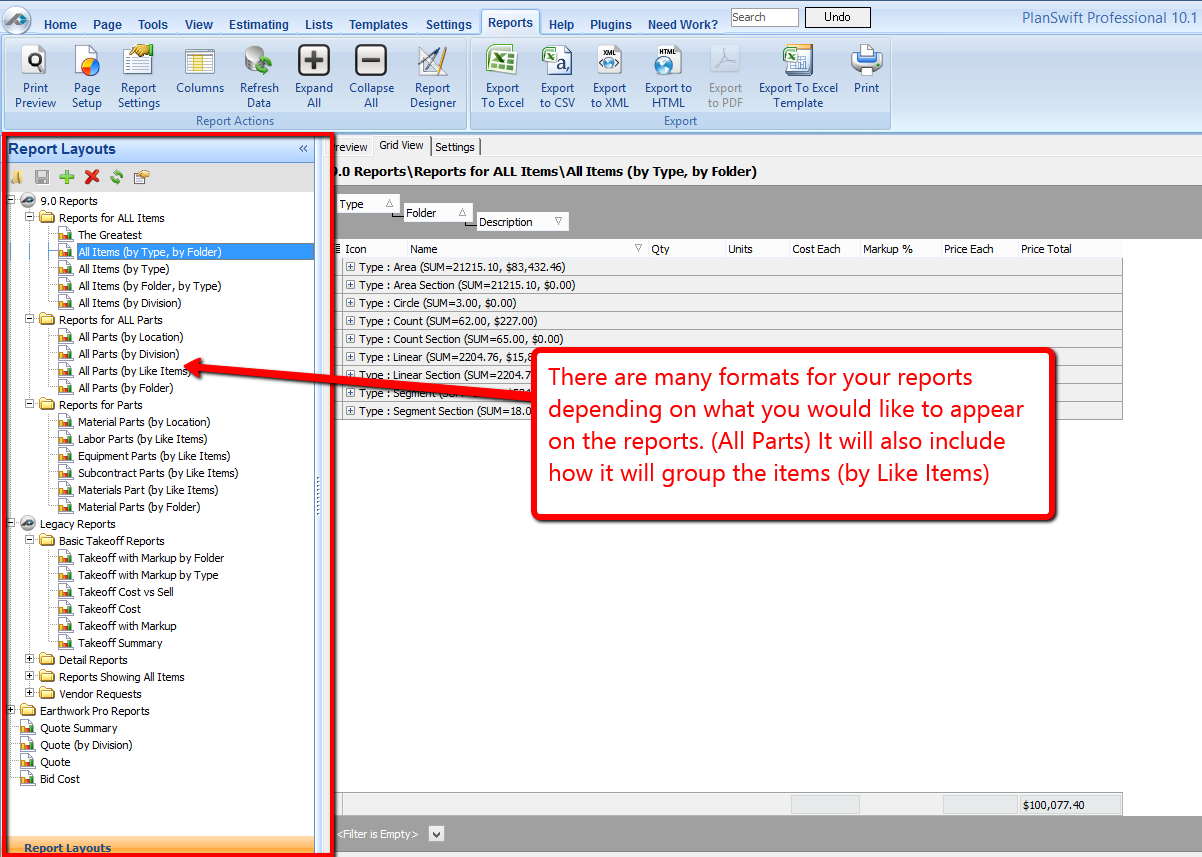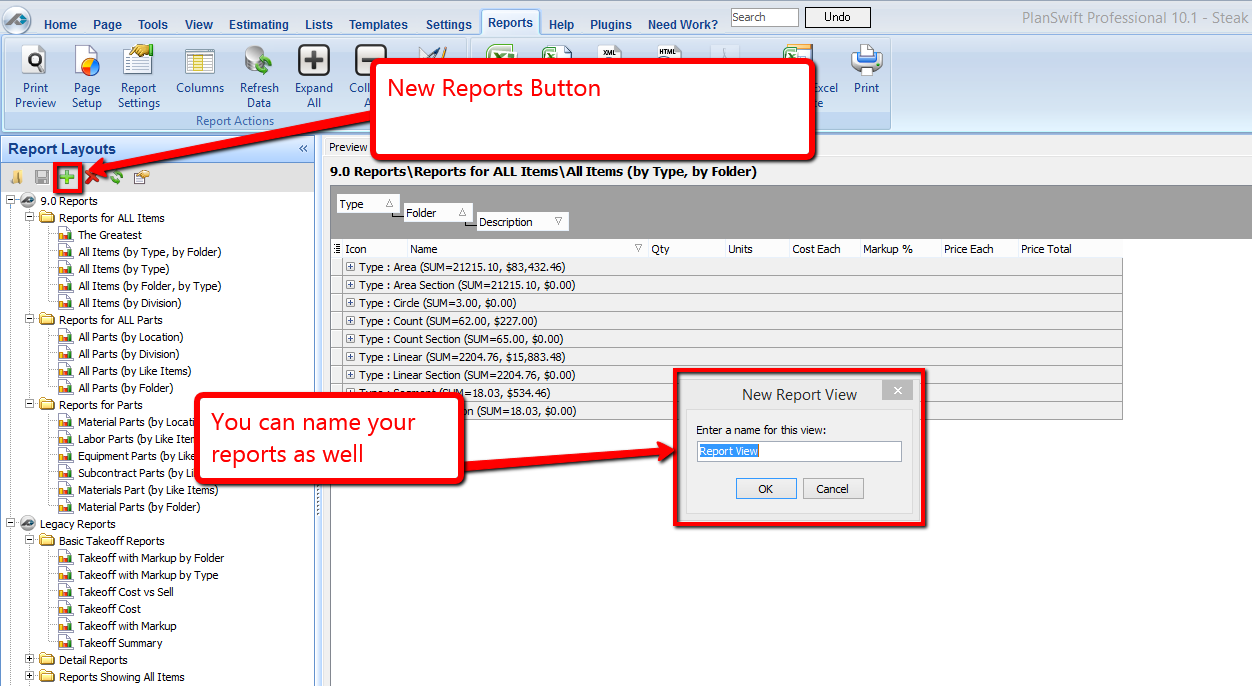To open any link in a new tab, preserving your position in the current article, just hold down the <CTRL> key on your keyboard before clicking the link or click using your mouse wheel.
Reports Tab: Reports Overview
Reports are an important part of PlanSwift. They give you a way of presenting the data about your Items in a logical format. In the Reports tab, you will have a default listing of different reports. Each report is specific to its filter, such as the example shown here.
The default Reports in PlanSwift are organized by different types: Takeoff (all digitized items), Subcontract, Material, Labor, Equipment, and Other; basically the five common cost categories.
Within these Reports, you can customize what information is displayed from the items with the Columns. See Template Tab: Columns Button for details on selecting which columns you would like to have included within a report.
To create a new Report, first select an already existing Report, and then click on the green plus (+) button under Report Layouts.
Doing this creates a copy of that report; from there you can customize that new report to fit your needs, whether by the filter or visible columns. See Reports Tab: Report Filters and Reports Tab: Report Grouping for details.
To adjust the appearance of your reports, click on the Report Settings button. See Reports Tab: Report Settings (Formatting) for more information.
Copyright 2023 ConstructConnect