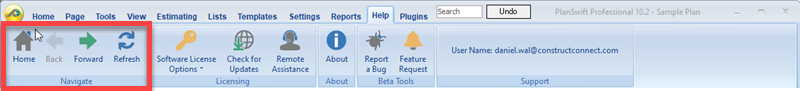To open any link in a new tab, preserving your position in the current article, just hold down the <CTRL> key on your keyboard before clicking the link or click using your mouse wheel.
Help Tab: Home, Back, Forward, and Refresh Buttons
- The Home button returns you to the main Help screen from anywhere in the help screens.
- The Refresh button updates the content on the help screen you are in.
- The Back and Forward buttons navigate through the pages you've viewed on the Help Tab. Forward is only available after you've used Back.
Copyright 2023 ConstructConnect