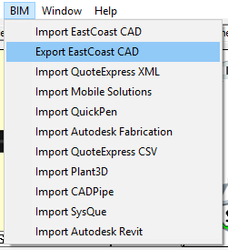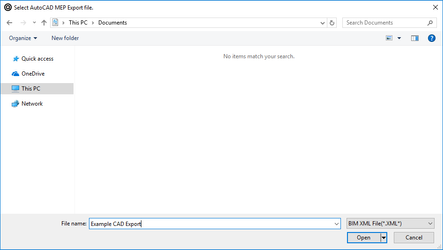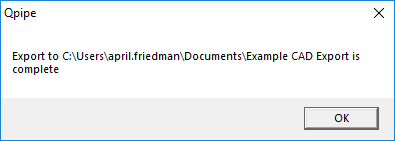Legacy Pipe EastCoast CAD – Exporting
In order to export an EastCoast CAD file from QuoteSoft Pipe, based on the Zone currently open in Takeoff, you simply need to click on the “BIM” menu and select “Export EastCoast CAD”.
You will be presented with a dialog box where you can select where you would like to save the exported EastCoast CAD file.
Once you have selected a location, click “Open”. The file will be exported.
Once QuoteSoft Pipe has finished exporting to the EastCast CAD file, you can click “OK” and you will return to Takeoff. You can now import this file into EastCoast CAD if you so please.
©2022 ConstructConnect, Inc. All rights reserved.