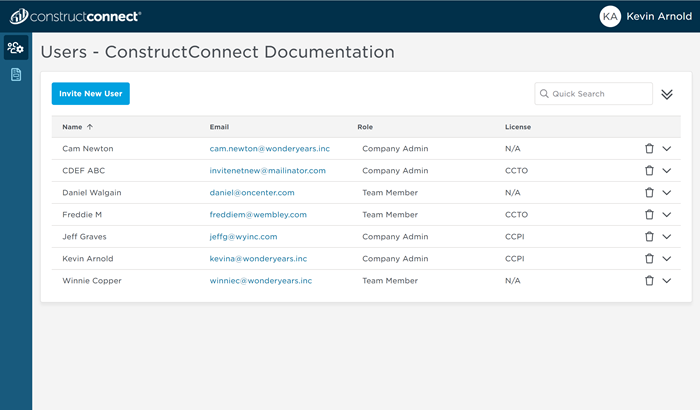Versions Compared
compared with
Key
- This line was added.
- This line was removed.
- Formatting was changed.
Comment:
Reverted from v. 10
Standard Roles
There are two seven standard roles available to which you can assign a user:
- Company Admin (Access User Management portal application features - Invite users, Remove users, Assign/Revoke licenses)
- Project Manager
- Bid Coordinator
- Estimator
- PQ Analyst
- Intern
- Team Member (Default role)
Custom Roles
Additionally, you can also create new custom roles from any of the appropriate standard roles by using the Copy button:
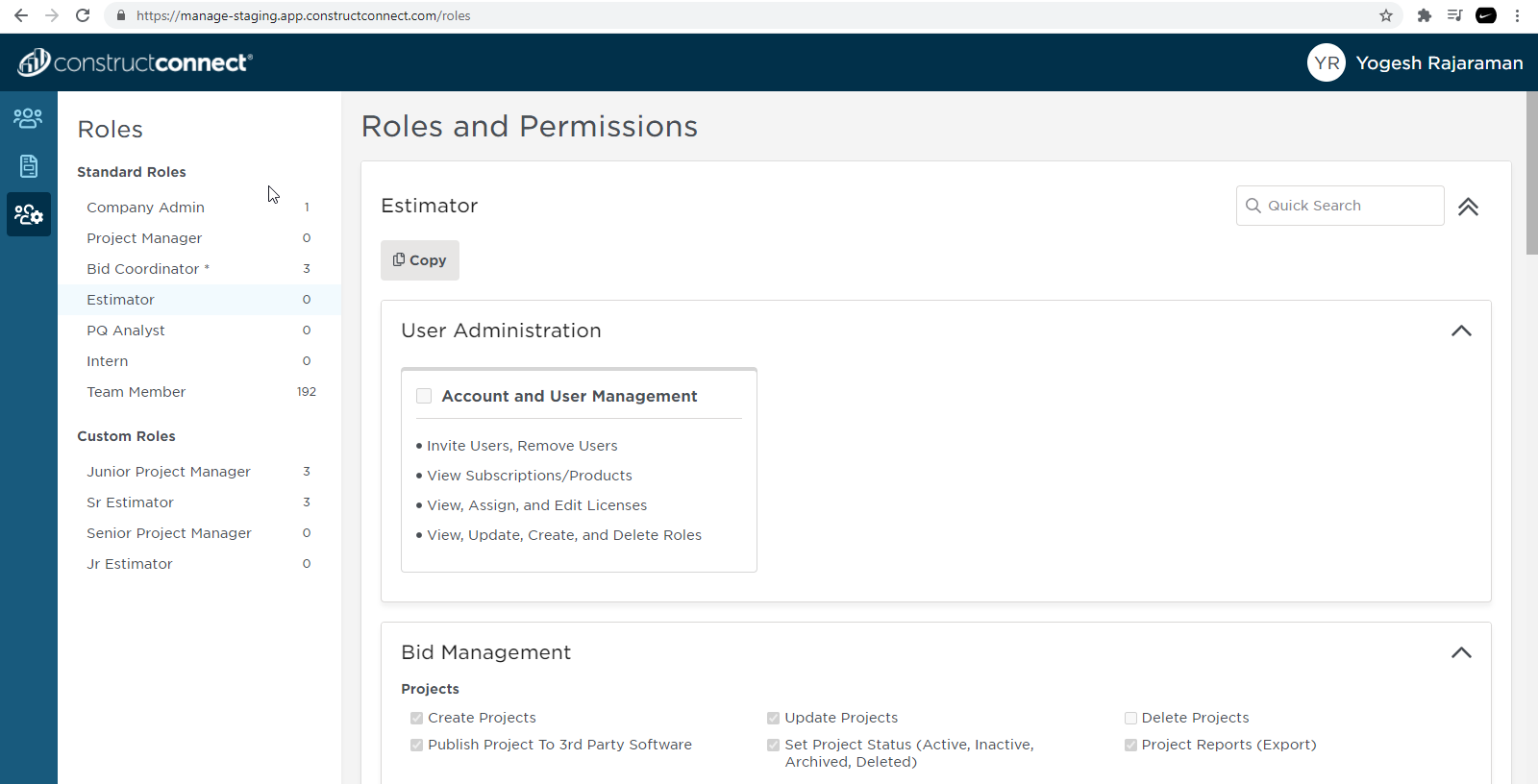 Image Added
Image Added
When you are creating a custom role, you need to specify a unique name.
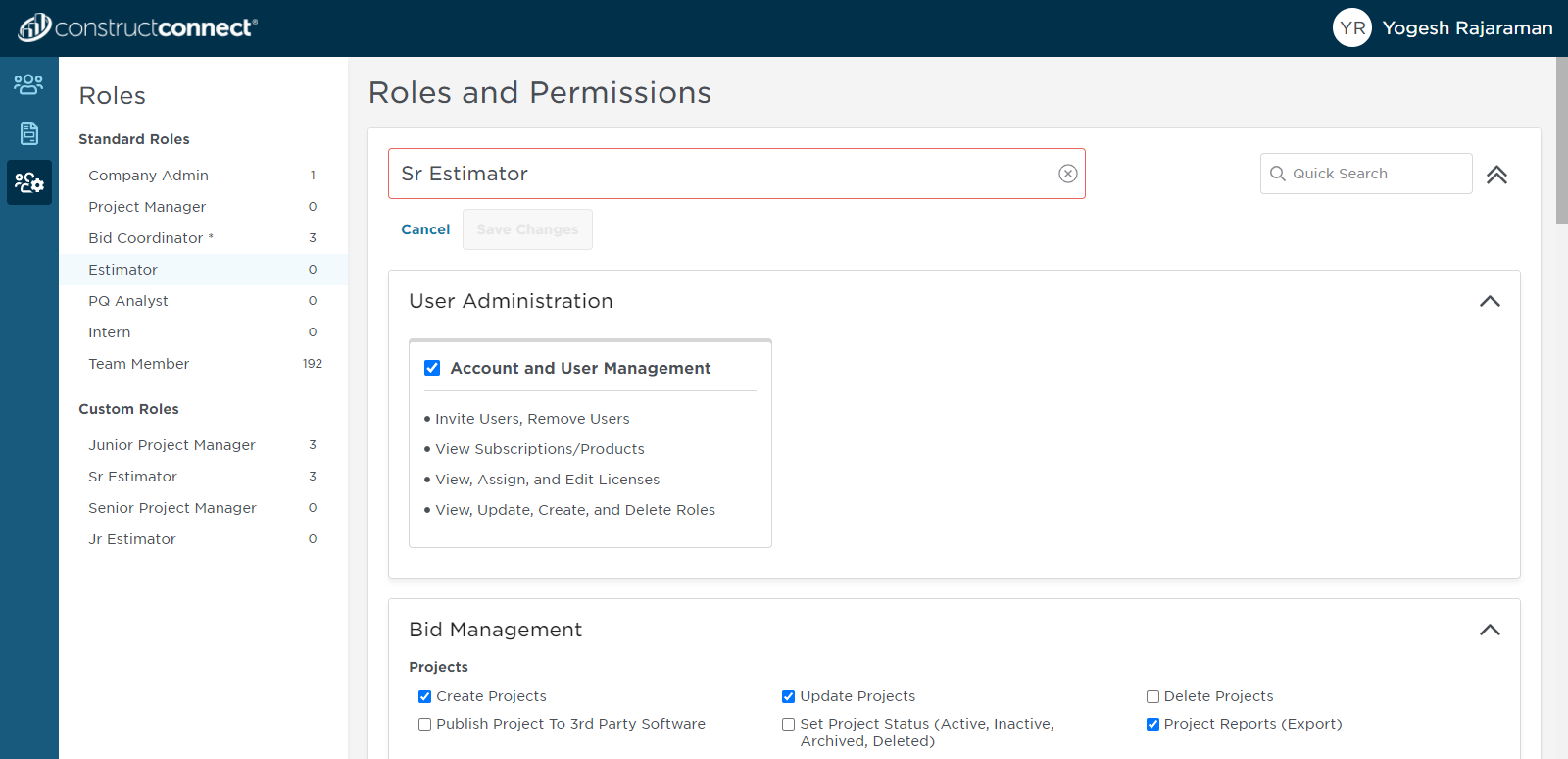 Image Added
Image Added
If a previously created custom role is no longer needed, you can DELETE the custom role by clicking on 'Trash can' image to the right of the role.
Assigning user role
First, log into the User Management portal, see: Accessing and Logging into the User Management Portal for more information.
You will be taken to the 'Users' screen.
Click on the user role drop down widget to change their role.